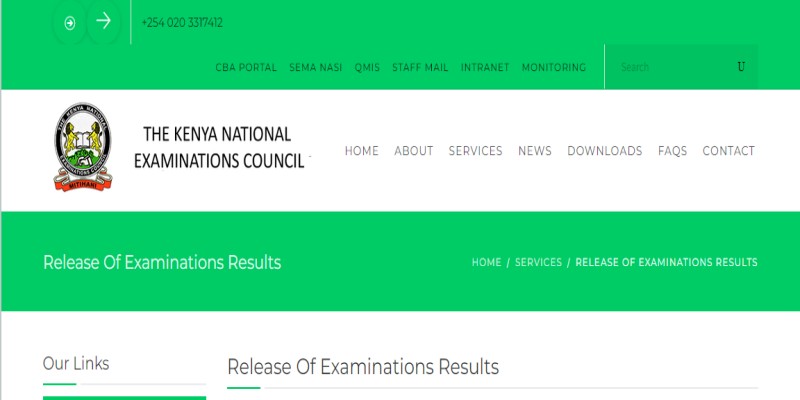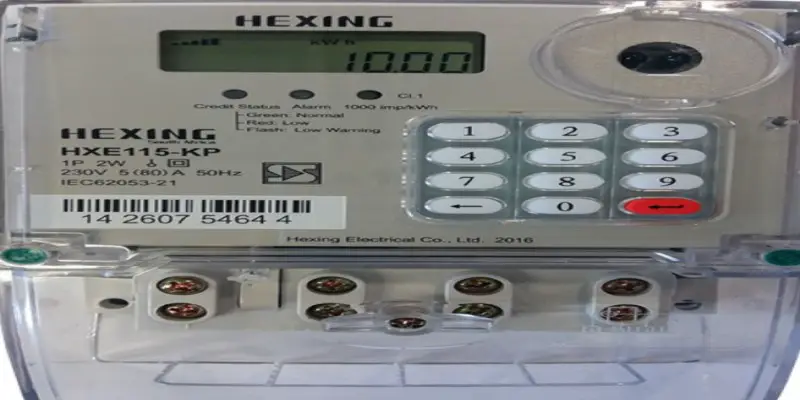KCSE Results 2021, How To Check Online and via SMS
Candidates who sat for the 2021 KCSE examination can access their results using any of the following three ways:
- via SMS Code
- Visiting their schools to get results from the administration
- Using the Kenya National Examination Council (KNEC) SMS code
- Visiting the KNEC online portal
How to Check KCSE 2021 Results via SMS
Students should text their index number followed by KCSE (in capital letters) to the number 20076 to check their results. There should be no space between the last digit of the index number and the initials KCSE. E.g., 12345678KCSE
The service is available on all Kenyan telecommunications networks (Safaricom, Airtel, and Telkom), with each SMS costing Ksh25.
However, let’s guide you to getting the results online. It can be cost-effective, but it is also easier as you can do it from anywhere!
Checking KCSE results online can be easy with the right procedures we will talk you through in this article. However, ensure that you have the following before we get started:
- A stable internet connection
- A device that can access the internet, like a smartphone or computer
Let’s get into it. Follow the following step-by-step guide to ensure you do it carefully and avoid unnecessary repeats. Here’s how to do it.
Step 1: Log in to the Kenya National Examination Council (KNEC) portal
- Visit knec.ac.ke and scroll down to see various years. Enter the credentials to log in.
- Use the username and password you used during your KCSE registration.
Step 2: Select the results tab
Step 3: Select the year
In this case, select 2021 to get the latest results. However, you can also view other years’ results for other candidates if you have their credentials.
Step 4: Key in the index number
If you are a parent or guardian, let the student tell you their index number.
Step 5: Submit
A “submit” option will appear once you enter the index number into the system. Select the submit option and wait for the results.
Step 6: Results are displayed
The next screen will show your results.
The Ministry of Education demands that you should also check your KSCE results one month, one month immediately after the release of the KSCE results.
It is important to give time for rectifying any inconsistency with the school code, incorrect grading of subjects, school name, and the candidate’s name.
Getting the KCSE results to slip online
Besides accessing your KCSE results slip online, you can also download and print it as we illustrate for you. Follow this procedure to get it done in a short time.
- Open the official KNEC portal from their website.
It takes you to their homepage, with various tabs to select. Scroll down to see the available options.
- Select the “examination results” option
Two drop-down menus should appear at this point to enable you to provide the details. On the first drop-down list, select the KCSE examination, and select the year for the second option.
- Enter your KSCE index number
A box will be displayed on the screen with a request to enter your KSCE index number. Please note that your index number should be inclusive of the school code.
For example, if your school code is 2040008 and your index number is 10, you shall type 20400008010. All index numbers have 11 digits, so confirming before hitting the submit button is necessary.
- Click submit
The system will process your data, and the KCSE results slip will be displayed on the screen. Quick fact: Ensure your internet connection is good to get instant results.
KCSE 2021 Results Code
The KCSE 2021 Results Code is 20076
Checking KCSE results online for the whole school
Apart from checking for KCSE results for a candidate who sat for the exam in 2022, you can also access the entire school’s results. It’s good to know how your friends have performed if you’re a student. Here is the procedure.
- Visit the KNEC portal.
Visit the online portal by clicking on this link https://www.knec-portal.ac.ke/
- Log in to the KNEC’s official portal.
Like checking individual results, enter the username and password you used during the 2021 KCSE registration.
- Enter the first and last index numbers for your school of choice
You will see several boxes once you log in successfully. Look out for the box labeled “From Index” and enter the index number of the first student in the school. Remember that it should be in full, with all the eleven digits.
Locate the second box labeled “To Index Number” and key in the last index number of that particular school.
- Click on “View Report”
The results are loaded and will be displayed soon. Alternatively, you can use this method to get results for a specific number of candidates depending on the range of index numbers entered into the system.
Up to this point, you can download the results and print them. Select the final file format, which can either be a PDF or a WORD document if you choose to download.
To download the results:
- Click on the menu
- Click “Export”
- Choose the file format
Downloading the results would be the most appropriate option as it helps you access them offline, and you can store them on a different device for future reference. You can print if a hard copy is necessary.
Read Also Colleges in Nairobi offering Certificate Courses
Checking KCSE results 2021 mean grades online
The procedure to log in to the portal to check the candidate’s results remains the same for all students. Usually, you should expect the grades to range from A to E, with A being the highest, while E is for the least performance.
However, it’s not surprising to see the different grades. Here’s what it means if you see any of the following grades.
- X shows that the candidate never sat for any subject or was absent and never sat for any paper.
- P shows the candidate’s results are still
- W means the results are
- U indicates the candidate did not meet all the entry requirements for KCSE.
- Y shows that one or more subjects were canceled.
Conclusion
To sum up, it is easier to check KCSE results online, even by using your phone. Keep in mind to follow the procedures to the latter to avoid messing up. Having known how to do it, you can now proceed to check any candidate’s results as long as you have their credentials.