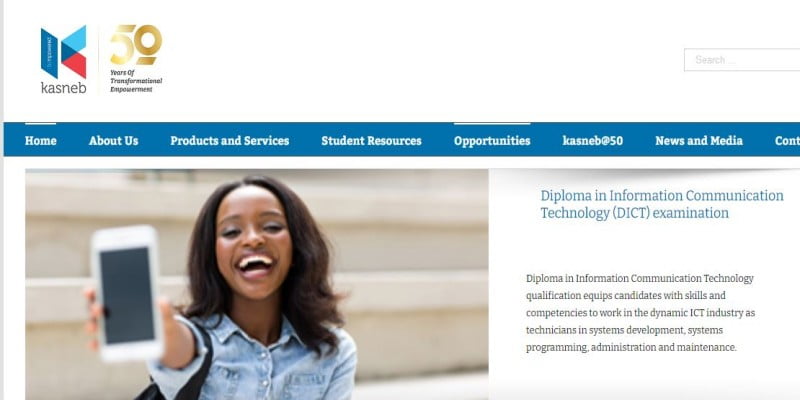How to Pay KASNEB Exams via M-Pesa
To pay for KASNEB exams via M-pesa, follow the following procedural steps;
- The first step involves registration and you are required to download e-kasneb app from google play store and install it in your phone
- After you have downloaded and installed the application in your mobile phone, then sign up and fill in the details correctly
- On your next step, wait for the activation code that will be send in your mobile phone number shortly
- After now the verification process is over, then log-in using your email address and password created
- Then choose student with registration option number to log in if you are an existing student and if you are a new student, then select the option of new student and create your account.
- Then from there choose the appropriate service required and in this case examination for example if the payment you want to make is for examination and select the amount that is required to be paid.
- Follow the instructions available in the site to generate an invoice
- To generate a e-wallet follow the steps below here
- Go to M-pesa on your phone sim tool kit and select lipa na M-pesa
- Enter the pay bill number 832222
- Enter the account which in this case it is your mobile phone number
- Enter the amount you are paying followed by your M-pesa pin and then select sent
To complete the transaction, go back to e-kasneb app and follow the steps below
- On you e-kasneb app, choose the option pay now
- Enter your mobile number
- Then your e-wallet pin and pay as appropriate
- Continue with the processes following each step carefully to carry out all other possible activities you would like to from the app.
Read Also How to Pay Gotv Kenya via M-Pesa, KCB, Airtel Money, Mobile Banking, USSD
How to find your KASNEB registration number
You can get your KASNEB registration number easily simply just via an SMS. It is not a must you walk to kASNEB offices or keep on logging-in to kasneb website to get your KASNEB registration number simply follow the steps outlined below;
Simply send a short SMS in this format kasneb /registration number for example kasneb /KSA/544545 to the number 20225. Though the service is only available to Safaricom subscribers only.
You can also call Jambo pay call via the number 0709920000 and request for a refund
How to register for KASNEB online
For you to register with KASNEB online, visit the site https://online.kasneb.or.ke and create your own account. Fill in the required details appropriately.
How to check KASNEB results online
Visit the KASNEB official website and select portal
Select registration details and click Course choice tab
On the following step select examination
Enter your registration number without any prefix
Select examination results then click print
Your KASNEB results will be send through the contacts that you provided.
KASNEB FORMS
Application form for registration
Application for exemption
Form for examination entry and the yearly registration renewal
Student identification card form
Appeal for a remarking form.
Read Also How to write an Application Letter with Examples
KASNEB BANK FEE BANK ACCOUNT
Co-operative bank account -01129128535900
National bank of Kenya account number -01001031572601
Kenya post office savings bank account -0744130009246
Equity bank account-0170299238025
KASNEB survey
To get all important information concerning kasneb, visit the KASNEB official website https://kasneb.or.ke and will get a wide access of KASNEB documentaries, courses offered by KASNEB and anything pertaining KASNEB
KASNEB CONTACTS
Head office contacts:
Located at kasneb towers, off Hospital Road, upper Hill
- P.O Box 41362-00100
- Nairobi-Kenya
Reach Kasneb through
Tell :0722201214, 0734600624, 020 4923000, 020 2712640, 0202712828
Social media pages
FACEBOOK: KASNEBOFficial
TWITTER: @KASNEBOfficial
YOUTUBE: KASNEBOfficial