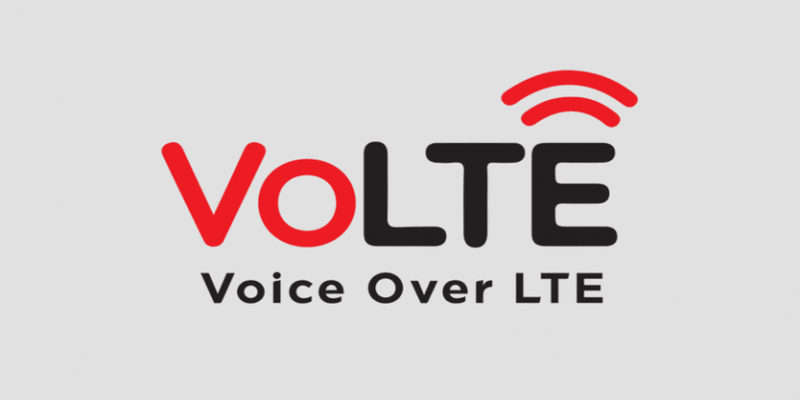How to Turn Off and Turn On Volte
VoLTE, which is an abbreviation for Voice over LTE, is a technology that enables for high–quality sound when making voice and video conversations over a 4G wireless network. In order to make use of VoLTE technology, you must meet the following requirements:
- Have a phone that supports VoLTE.
- Have a sim card that supports VoLTE.
- Be connected to the 4G network better service.
By fulfilling these conditions, you’ll enjoy the benefits that come with VoLTE technology, such as:
- Instant call setup, allowing you to transfer information without delay.
- High-quality voice recording in a quiet environment with minimum background noise to avoid information distortion and unwanted distractions.
- You should be able to make and receive phone calls while browsing, so that you don’t have to abandon one crucial activity to accomplish
- The phone doesn’t switch to another network while you’re making calls, but rather remains in the 4G/LTE network, thus assuring you of high-quality reception.
However, you must understand that there are disadvantages of VoLTE technology before allowing it to connect to your phone. Below are some of these cons:
- Increased battery consumption compared to making and receiving calls while on the 3G or 2G networks, meaning that you’ll have to keep charging your phone.
- If your phone or sim card does not support VoLTE, there is a likelihood that your voice or video calls will be interrupted.
- If you live or are in an area with weak 4G network, you’ll not enjoy high-quality calls, unless you move to a place where the situation is different.
Read Also How to Remove or Set Private Number on Android Phone
Does VoLTE attract any fees?
Due to the obvious high-quality that VoLTE provides, you would expect the costs to be high, as good products and services are typically associated with exorbitant prices.
Fortunately, aside from your regular phone expenses, you will not be charged any additional fees for using VoLTE technology.
How to Turn On Volte on android devices
Follow the steps below so that you can use VoLTE when making calls:
- Visit the settings app on your android phone.
- Click on connections.
- Select mobile networks.
- Turn on the switches that are labelled VoLTE.
How to Turn Off Volte on android devices
For most android phones, the steps below will do when trying to disable VoLTE:
- Launch settings on your phone.
- Click on connections.
- Choose the Mobile networks
- Turn off this technology by disabling the switches labelled as VoLTE. If you have more than one sim card, do disable both switches.
However, keep in mind that if your phone is an older model, you may not be able to access the VoLTE choices through the settings app because there is a possibility that you purchased it before the technology was made available.
Additionally, depending on the brand and type of the phone, these stages may change from one another.
How to Turn Off and Turn On Volte on iOS devices
If you’re using an iOS-powered device, you don’t have to turn VoLTE on manually, as this technology is automatically available for iPhone 6 and above.
However, if you’re uninterested in using this technology, you can easily turn it off by following the following steps:
- Go to settings on your iOS device.
- Choose the mobile option.
- Select mobile data options.
- From the options that will appear on your screen, select ‘enable LTE’.
- Click on ‘data only’ to disable VoLTE.
Note that there is a slight difference in disabling VoLTE on android and iOS devices. Unlike android devices, iOS phones give three disabling options as below:
- Switched off – disables LTE.
- Voice and data – allows LTE for making calls and using data.
- Data only – allows one to use data via LTE, but not making or receiving calls.
Therefore, iOS comes with flexibility, regarding how you can use VoLTE.