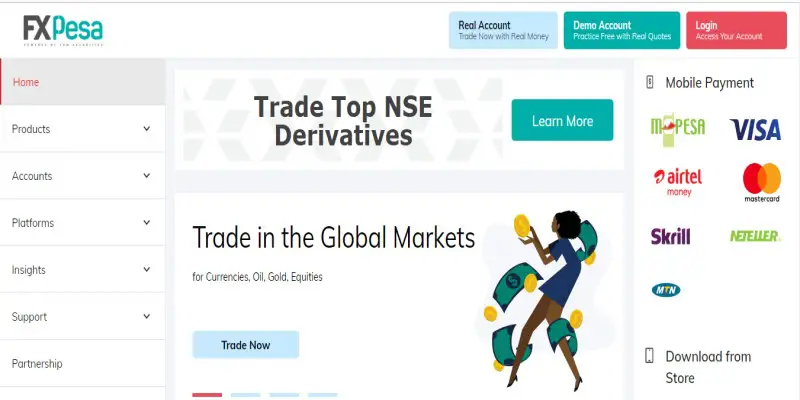FXPesa Registration, Login, Deposit, Review,Demo Account and Contacts
FXPesa is a popular FX trading platform in Kenya that is regulated by Capital Markets Authority of Kenya (CMA). Their fees is simple & they have local support. It gives you the tools and support you need to trade with confidence. It was founded in the year 2019 and its headquarters are based in 12th floor, Tower 2, Delta Corner Towers, Waiyaki Way, Westlands, Nairobi.
FXPesa Registration
To register for an FXPesa account follow the step-by-step guide below:
- Search for the FXPesa on your browser.
- A variety of options appear, Click on Register FX Pesa.
- Enter all the details required that is; Your First Name, Last Name, Country of residence, City, Email Address, Phone Number.
- To verify your mobile number, kindly request for a verification PIN to be sent to your phone.
- Enter the PIN sent to your number for verification and then click the Submit button.
Having done that, you are now a member of the FXPesa community.
FXPesa Login
You can log in to your trading account through three different options:
- Mobile applications be it IOS/ Android
- Download Metatrader 4 through the App Store or Play Store.
- Click on settings. Go to new account, login to an existing account and select the server (EGMSecuritiesDemo) for your demo account or (EGMSecurities-Live4) for your live account.
- Enter your login and password as sent to your registered email address.
- Then sign in
Option 2: FXPESA trader (Web Trader)
- You can also access your trading account through the FXPESA website
- Click on login
- Enter your login and password as sent to your registered email address.
- Select the server you wish to use either Demo or Live
- Click on “Login”
Option 3: Meta Trader 4 programs
The link to download the Meta Trader 4 program is sent to you via the email sent to your registered email address along with your login credentials.
Here is how to use the MT4 program to login FX Pesa:
- Open the MT4 program on your computer.
- Click on file.
- Click on Login To Trading Account.
- Enter your login and password as sent to your registered email address.
- Select the server you want to use either Demo for your demo account or live server for your live account
- Click on Login.
Read Also How much does YouTube pay in Kenya?
Read Also Ways to Earn Free Cryptocurrency without investment
FXPesa Deposit
FXPesa offers a wide variety of deposit options to choose from
To deposit to your FX pesa account, follow the simple guideline below:
- Log in to the client portal.
- On the left side of the screen, select the option “Deposits”.
- Select Deposit Options to view all the options available
- Select the account and fill in the amount you wish to deposit
- Select the preferred method and deposit your money.
Forex Demo Account
A Demo account is simply a practise account, which comes loaded with $10,000 virtual money. Trading with virtual money allows new traders to learn the ropes of trading without risking their own money.
How it works
It enables a trader to start free online trading relatively quickly, so that they can practice trading before risking real money. This means that traders can choose when they wish to move to live markets. Demo account helps new traders to gain access to the latest real-time market data, the ability to trade with virtual currency and access to the latest trading insights from expert traders.
FXPesa Review
FXPesa is a fully licensed and regulated forex broker in Kenya. In fact, the broker ranks #1 in the list of CMA licensed forex brokers and for good reasons. Due to their quality services, FX Pesa has been able to get a 4.5 rating review. This proves their good services.
FXPesa Contacts
For more information, our support team is available 24/6 to answer any questions you may have. Contact as on:
- Client Support:
- Payment Enquiries: