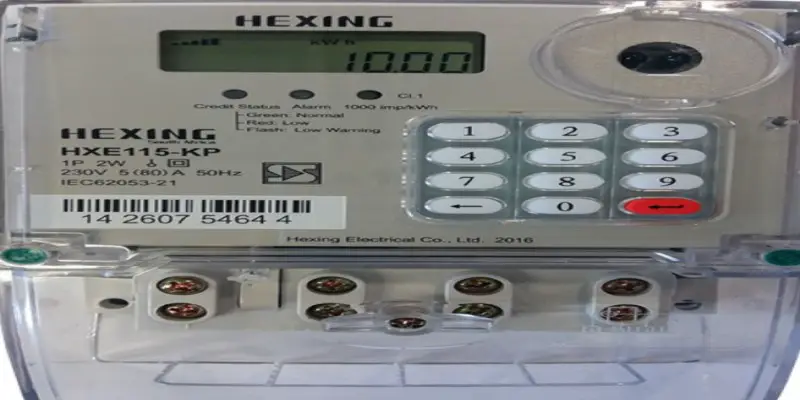Zuku Installation Guide, Packages, Payments, Pay Bill Number, Customer Care Contacts
Zuku is a homegrown East African brand under Wananchi Group, established with the aim of making quality home entertainment and communication services accessible to a rapidly growing African middle class.
Zuku Installation Guide
Below is a step-by-step guide on how to install a Zuku satellite dish:
These are the required tools: Hammer, pliers, Number 10 and 12 spanner, cable stripper, satellite finder, Spirit level.
These are the very easy steps:
- Mount the arm on the roof first by using the wall nuts or nails. However, make sure you use the spirit level to mount it upright all the way round. Any slight deviation will make the job very complicated. Also, mount the supporting two arms on the wall.
- Place the dish on the mount. The mount should sustain the weight of the dish, if not then repeat step one all over again.
- Now if you have a satellite finder, then the job will be too easy for you. If you do not have a satellite finder then you can use the Techno sat T-888 plus ultra-Free to air Satellite decoder as a satellite finder.
- Zuku uses the SES 5 satellite positioned at 5 degrees East.
Zuku Packages
Zuku Satellite offer quality and affordable satellite TV entertainment direct to your home. All you have to do is select a package from the options below and sign up.
Zuku Smart:
- It costs Ksh 449 only. It includes 42 TV channels, 19 Radio channels and local channels
Zuku Smart plus:
- It costs Ksh 600 only. It offers 66 TV channels, 19 Radio channels and local channels
Zuku Classic:
- It costs Ksh 1,099 only. It entails 70 TV channels, 58 Radio channels and local channels
Zuku Premium:
- It costs Ksh 1,549 only. It comprises of 85 TV channels, 58 Radio channels and local channels
Zuku also offers extra channels both local and international that you can combine with your triple play package for better entertainment experience
Read Also Lcash Loan App, PayBill Number, App Download, Customer Care Contacts
Zuku Payments
Zuku offers you various convenient ways to make your payment including Mobile Money transfers such as M-PESA, Airtel and through Visa Cards. Here are some of the ways to settle your bill:
-
PAY VIA MOBILE MONEY
TO PAY USING MPESA
- Go to M-PESA on your phone
- Select PayBill option
- Enter Business Number 320323 (PayBill Number)
- Enter XXXXX in account code, where XXXXX is your zuku account number
- Enter the amount
- Enter your M-PESA PIN and send
- You will receive a confirm via SMS
- Payments reflects on Zuku within 15 minutes
TO PAY USING AIRTEL MONEY
- Go to Airtel – Airtel money option on your phone
- Select make payments option
- Select pay bill option
- Select other
- Enter business name ZUKUSAT
- Enter amount
- Enter your PIN
- For reference enter XXXXX where XXXXX is your Zuku account number
- You will receive a confirmation SMS and email from Zuku within 15 Minutes
TO PAY USING EQUITEL
- Go to Equitel on your phone
- Select my Money option
- Select send/ Pay option
- Select the account you wish to pay from
- Select others and enter Business no. 320323
- Enter the Amount
- Enter your Equitel PIN and send
- You will receive a confirmation via SMS
- Payments reflects on Zuku within one hour
-
CREDIT/DEBIT CARDS PAYMENT
- Click Direct link here
- Enter account details on the form and click continue
- Follow the payment steps as shown in pesapal.com
- For Credit Card Payments, select Visa/Master card and enter the details as shown
- Click complete
- You will receive a confirmation via SMS
- Payment reflects on Zuku within 15 minutes
-
PAYMENT THROUGH THE BANK
- Fill in an equity deposit slip indicating the following details:
- Bank account name: Wananchi Group (k) Ltd.
- Account number is 0180290281503
- Branch: Community corporate
- Indicate your Zuku client code on a visible spot on the deposit slip; you will receive an Equity payment deposit slip.
-
PAYMENT VIA M-BANKING
- Go to dial your respective USSD number for your bank
- If your mobile number is mapped to a ZUKU account number, you will receive your bill
- If your number is not mapped to any ZUKU account, you will be asked to enter the Zuku account number to pay for.
- Once you select either to settle the presented bill or to pay a different amount, you will be asked to confirm the payment.
- A confirmation of receipt will be sent to you and your payment will be forwarded to Zuku for processing.
-
PAYMENT VIA EAZZY BANKING APP.
- Download the Eazzy banking App from Google play store or the App store
- Log into the Eazzy Banking App
- Click on the [+] sign
- Select Eazzy pay
- Select pay bill, type Zuku to search for Pay bill number or type 320323
- Enter your Zuku Fiber Account number e.g. ZukuXXX
- Enter amount details
- Confirm details
- Enter PIN.
- You will receive a confirmation SMS
Read Also How to recall an email on outlook 2019, 2016 and 2013
Zuku PayBill Number
The PayBill Number for Zuku is 320323
Zuku Customer Care Contacts
To get more information on our services, feel free to contact us here and our staff will happily be at your service.
- Location: Gateway Business Park Block E, Next to Parkside Towers Mombasa Road, Nairobi, Kenya.
- SUPPORT
- TEL: 0205-205-205, 0719-028-200
- EMAIL: or
SALES