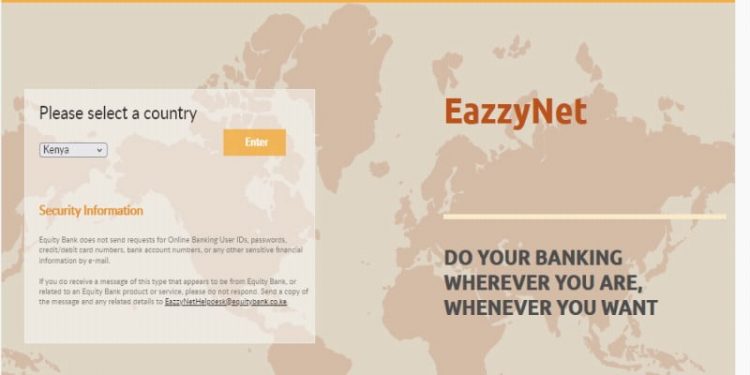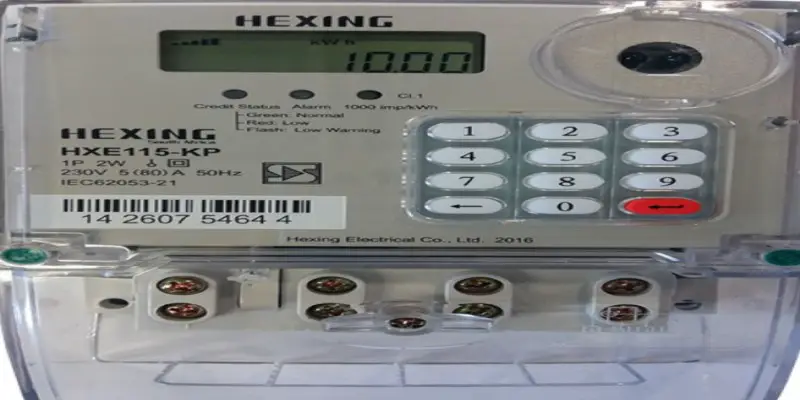Eazzynet online banking Guide
To alleviate the hassle of visiting a bank branch every now and then, Equity offers Eazzynet online banking to its customers. By banking with this service provider, you can rest easy knowing that you can manage your account from home or any other location.
Below is a guide on how to access Equity Eazzynet online banking.
Eazzynet secure online banking
To register for Eazzynet online Banking banking, you must have an active account with Equity bank.
Follow the steps below to register
- Click https://online.equitybankgroup.com/
- Select your country.
- Since you’re registering for the first time, select ‘Register now’.
- On being directed to the EazzyNet registration portal, enter your account number, phone number, email address, and the name of the person from whom you received a referral.
- You’ll receive a PIN through SMS.
- On completing the registration process successfully, you’ll receive a unique User ID and set a strong password that you can use when logging into the portal moving forward.
Alternatively, you can visit your nearest branch to receive the ID and password.
Equity Eazzynet login
- Click https://online.equitybankgroup.com.
- Select your country.
- Input your ID and password.
- On inputting accurate details, follow the prompts given to login to your account.
With EazzyNet banking, you can access the following services:
- Transfer funds to other bank accounts through SWIFT
- You can schedule transactions and fund transfers to a later date.
- Bank statements, bankers’ cheques and stop cheques are made available to you.
- You can easily pay bills i.e. DSTV, water bill, KPLC etc.
- Top up airtime and easily transfer funds to other mobile wallets i.e. M-PESA, Airtel Money, T-Kash and Equitel.
Customer Care Contacts
To contact the customer care team for EazzyNet related queries, use the below details:
Mobile number: 0763 063 000
Email address: ,