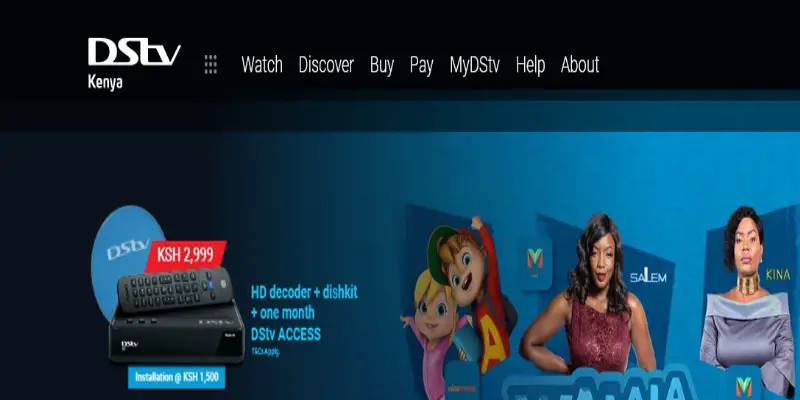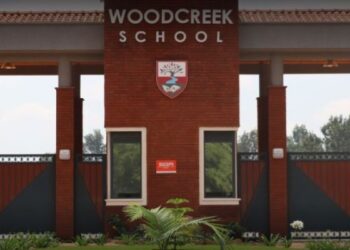How to Pay for DSTV via M-Pesa; DSTV PayBill Number
How to Pay for DSTV via M-Pesa
DSTV is an excellent source of news and entertainment. M-Pesa is the most popular way to pay for DSTV.
You can either pay for your own DStv subscription or assist others in paying for theirs. Simply enter the information for the person you wish to pay, verify the account, and ensure that you are paying the correct amount.
Below is a guide on How to Pay for DSTV via M-Pesa
- Go to the sim tool kit and select Lipa na M-Pesa
- Choose Pay Bill option
- Enter PayBill number 444900. This is the official DSTV pay bill number in Kenya
- Enter the your DSTV Account number and make sure that you do not confuse it with your DSTV card number
- Enter the specific amount that you would like to pay
- Enter your M-Pesa pin and click send
- Confirm if the details above are ok
DSTV PayBill Number
DSTV is a popular pay-tv service in many parts of Africa. If you’re a DSTV subscriber in Kenya, you can easily pay your bill using their paybill number.
The DSTV PayBill Number is 444900
Making a payment on DSTV is quick and easy, so there’s no excuse not to stay up to date on your payments!
You can also Make payments at any of their branches via PDQ, bank transfer, M-Pesa and Cash.
DSTV Branches
| Branch | Location | Weekdays | Weekends | Public Holidays |
| Sarit Centre Branch | Sarit Center, 1st Floor, Karuna rd, Westlands | 8:00AM – 8:00PM | 9:00AM – 8:00PM | 9:00AM – 5:00PM |
| Tmall Branch | Tmall, Ground floor, Mbagathi rd./Langata rd. Roundabout | 8:00AM – 9:00PM | 9:00AM – 9:00PM | 9:00AM – 5:00PM |
| Junction Branch | Junction mall, mezzanine floor, Ngong rd. | 8:00AM – 9:00PM | 9:00AM – 9:00PM | 9:00AM – 5:00PM |
| Greenspan Branch | Greenspan Mall, Ground floor, Donholm | 8:00AM – 9:00PM | 9:00AM – 9:00PM | 9:00AM – 5:00PM |
| Rongai Branch | Opp Old Tuskys building, 1st floor, Rongai, Magadi Rd | 8:00AM – 7:00PM | 9:00AM – 5:00PM | 9:00AM – 5:00PM |
| Kisumu Branch | Al Imran Plaza, Ground floor, Oginga Odinga street. | 8:00AM – 7:00PM | 9:00AM – 5:00PM | 9:00AM – 5:00PM |
| Eldoret Branch | Eldo Center, Ground floor, Uganda rd. | 8:00AM – 7:00PM | 9:00AM – 5:00PM | 9:00AM – 5:00PM |
| Nyeri Branch | Kangaru building, Ground floor, Kimathi Street. | 8:00AM – 7:00PM | 9:00AM – 5:00PM | 9:00AM – 5:00PM |
| Nakuru Branch | Masters Plaza, 1st floor, Kenyatta Avenue. | 8:00AM – 7:00PM | 9:00AM – 5:00PM | 9:00AM – 5:00PM |
| Mombasa Branch | Nyali Centre, Ground floor | 8:00AM – 7:00PM | 9:00AM – 5:00PM | 9:00AM – 5:00PM |
Read Also Kenya Police Sacco Loans, Membership
How to Pay for DSTV via COOP BANK USSD
- Dial *667#
- Select Payments
- Select Utility Payments
- Select Pay Tv
- Select DSTV
- Select Pay Bill and enter the DSTV account number you’re paying for.
- Select account to Pay from and enter amount.
- Confirm payment and wait for confirmation SMS.
How to Pay for DSTV via KCB Mobile APP
When paying via KCB App:
- Select “Transact Icon > Pay Bill > Other Billers”
- Select “DSTV”
- Enter Customer number in Account No.
- Enter Amount to pay and submit
How to Pay for DSTV via BARCLAYS Mobile App
- Dial *224#
- Enter in your mobile banking PIN
- Select 5) Bank services
- Select 2) Pay bills
- Select 2) Make a one-time payment
- Select your biller (you may need to enter ## to see more billers)
Enter in your smart card number” - Enter in your smart card number
- Enter in the amount to pay
- Select the account to pay for
- Press 1 to confirm
How to Pay for DSTV via COOP Bank Mobile App
- Log in into the MCo-opCash App
- Click Bills then Bill Payments
- Click PayTv drop down and Select DSTV
- Enter your Smart card number, validate (ensures payment to the correct account) then enter amount to pay
- Confirm payment and wait for the payment confirmation SMS.
DSTV Kenya Customer Care Contacts
Mobile Number: +254 711 066 000
Email Address: