How to Remove Background from Image
There are several ways which you can remove background from image. Below are some of the options:
Option 1: Use PhotoScissors
This saves the day once you quickly got to cut out an individual or object to stick into another picture or to get rid of background from a photograph.
PhotoScissors, you don’t need any specific skills or professional software for an ideal image clip. All you have to do is upload the image and PhotoScissor algorithm will automatically remove the background using deep neural networks.
Option 2: Use Snagit
There are three ways to use Snagit to remove background from image
Use the Fill tool – Take a screenshot or open an image in Snagit editor. Click the Fill button on the tool bar and choose the transparent option. Now, when you click the image the solid colors you click on become transparent which is the same as removing them.
Use the magic Wand tool – Select the tool. Next click an area you want to remove and when you are ready, click delete and it removes the selection.
Use the selection tool – This one id the most flexible. Click on the selection tool then select the Lasso, and enable “Snap to object”. This allows you to draw around an object and Snagit automatically detects it. When you have selected something to remove, click “delete” and that is it.
Read Also Ways to Make Money Online in Nigeria
Read Also GHRIS Online Payslips Guide and Registration
Option 3: Use remove.bg
Remove.bg helps you remove backgrounds 100% automatically in 5 seconds. They have built tools and plugins for some of the most popular design programs, ecommerce sites and computer environments. Various groups of people and platforms can use remove.bg. Below are some of them:
- Individuals
Just with a few clicks, you can picture yourself on the beach, up Mount Everest or right next to your favorite Hollywood actor. You can also apply effects on your image and share it, print it or create a unique gift for a friend. With remove.bg, the results are always stunning.
- Photographers
For many professional photographers removing backgrounds from photos may be a familiar yet time-consuming task. Remove.bg save your time and makes your work easy. You do not have to spend time clicking pixels since it automatically does that for you.
Still with remove.bg, you can drag and drop as many images as you need and watch how each of them is processed automatically. All this helps you save a lot of time.
- Media
Remove.bg automatically separates photo subjects from their background. Now picture editors and designers are liberal to experiment, creating designs that basically grab reader’s attention. No matter what publishing system you employ, your developers can use remove.bg’s API to integrate its automated background removal into your workflow.
- Ecommerce
Getting obviate backgrounds so easily means you’ll integrate user-generated content together with your design, also as high generate high-quality contentment for social media and SEO all 100% automatically. Using remove.bg, you can create unprecedented experiences, build mind-blowing image editing interfaces and make ecommerce product customization as simple as pie.
- Marketing
Remove.bg gives your products the prospect to shine against completely clear photo backgrounds. By harmonizing images across your entire store, you remove destructions. This means customers will focus on your products and nothing else.
An improvement allows customers to select items and place orders easier and often. Along with increasing sales, remove.bg clean background improves customers’ trust, help them complete products, increase image capturing efficiency and reduce data preparation costs.
- Car dealership
Put vehicles in front of a neutral wall, a luxury garage or the manufacturer’s factory. Add your own brand or logo to it. With remove.bg, it is simple to publish better photos, reach more buyers and sell faster.




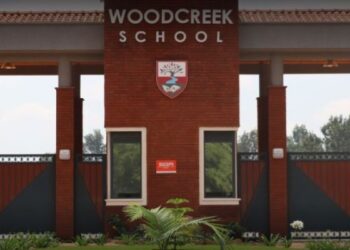
It is not an easy task to remove background. It’s good that there are people willing to share this useful information like you. They helped me better understand background removal. Thank you very much.