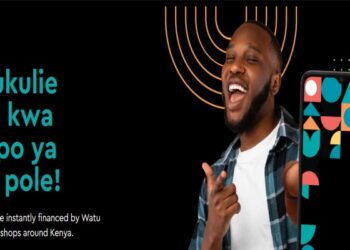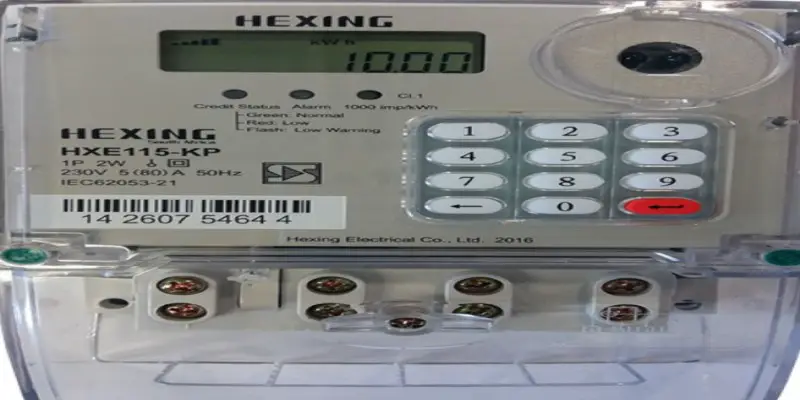Downloading Videos from Facebook to your phone or Computer
To download a video from Facebook it is a simple task, just follow the steps below;
- From your mobile phone, open Facebook and log into your account using your username and password. If you have not yet downloaded the Facebook app then visit the official website webpage m.facebook.com; it might take you direct to your Facebook account or you may require logging in using your password and username.
- Once you are logged into your account, according to the display of your Facebook Version, identify where videos corner section. In some other Facebook version, it is looked at the top right corner (at first there is homepage then next there is friendly request section and next to it a massager option then profiles and then you will see the Facebook video area which resembles you tube app display App.
- Click on the three dots besides the video and then tap share.
- On the Prompt user request click on copy link.
- Then open a new tab net and paste the link that you had copied in this field and click download.
- Then select the video download quality: either normal quality or HD quality.
- To locate the video that you have downloaded, just click on the download history of your browser.
How to download Facebook videos on iphone or iPad.
Just follow the following steps below to download a video from your Facebook application or website.
- Open the video that you wish to download in your Facebook app or Facebook website.
- Then from the video tap share and click on copy link.
- Then open net in your preferred browser that supports downloading like Firefox, chrome and safari do not allow and paste the link that you had copied and click download.
- On your next step, tap and hold on the quality of video download either normal quality or HD quality.
- Go to your browser’s download history.
- To locate your downloaded video in your phone, go to camera roll in photos app.
Read Also Best camera phones under Ksh 20,000 in Kenya
How to download Facebook videos on ANDOID phone.
If you are using an Android phone and there is a video that you have identified in Facebook and you would really like to download it, then do not worry, follow the steps below which are similar to steps highlighted initially above:
- From your Android mobile phone, open Facebook and log into your account using your username and password. If you have not yet downloaded the Facebook app then visit the official website webpage by logging to m.facebook.com; it might take you direct to your Facebook account or you may require logging in using your password and username.
- On you are logged in, according to the display of your Facebook Version, identify where videos corner is. In some other Facebook version, it is looked at the top right corner (at first there is homepage then next there is friendly request section and next to it a messenger option then profiles and then you will see the Facebook video area which resembles you tube app display App.
- Click on the three dots besides the video and then tap share.
- Prompt user request click on copy link.
- Then open a new tab net and paste the link that you had copied in this field and click download.
- Then select the video download quality: either normal quality or HD quality.
- To locate the video that you have downloaded, just click on the download history of your browser.
Note: in cases when you find you are not able to download videos from Facebook, then the following could be reasons for that problem.
- The URL of the Facebook video cannot be recognized by your downloader.
- May be your Facebook downloader is not updated.
- Software configuration in your device may interfere with your Facebook downloader too.
Read Also Best camera phones under Ksh 10,000 in Kenya
How to download a private Facebook video.
This kind of videos cannot be downloaded directly via the Facebook URL but rather it will require private source code of the video page or it will require changing the privacy settings of the video. If you can see the video then follow the following steps to download it.
- Go the private video page on Facebook.com
- Then press CTRL +U to view the page source. You can also view page source by right clicking on any section of the page and click on view source code
- on the page source, copy all the entire text
- in the text field below that appears, paste the text that you had copied and click download.