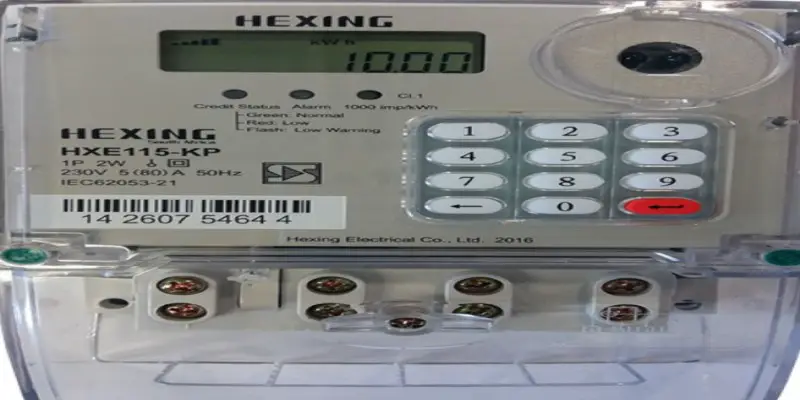Aspira Guide, Registration, PayBill Number & Contacts
Aspira is an online shopping platform for goods such as electronics, furniture and more Launched in Kenya in 2018. It gives users the option to make purchases from several retail stores in the country and then pay later in 12 monthly installments.
Aspira solves you hustle of long drive to the mall, long ques, buying the wrong product or even forgetting something and you have to go back.
With Aspira, all you need is your device and you can place your order from any location in the country. Below are easy steps that you can use in the Aspira platform to buy goods and pay later.
Aspira Registration
Below is a step-by-step guideline on how to register on Aspira platform:
- Download Aspira App from either the Google Play store or App store on IOS.
- Open the app and provide your National ID number and your phone number
- Enter the verification sent to your phone number
- Next enter you name as it appears on your National IB
- Enter your employment status
- Enter your income and your expenses
- Then state how you came to know about Aspira and wait for application to be approved
Aspira Guide
Download Aspira App
First, you will have to download Aspira app from either the Google Play store or App store on IOS through which you will be conducting all your transactions. You will follow that up by sharing critical information about yourself on the app for it to be operational.
- Identify the product
You will have to identify the product you want to buy and the product chosen must be found in one of the stores that have collaborated with Aspira.
- Select your payment plan
This is your next step and it will require you to choose your preferred monthly payment plan based on your budget
- Mange your loan
After selecting the payment plan, you should then manage your loan through your phone by making secure payments with the help of Aspira app. Confirm that you agree with the terms issued and place your deposit. The product will be delivered to you as you continue to make your monthly installments.
Read Also SEO Copywriting Guide with Examples
Read Also Alibaba Shipping Agents in Kenya Guide with Examples
Aspira PayBill Number
If you already know how much your repayment is, you can send your payment directly through M-PESA till 196528 or via PayBill number. To use paybill number to make your payment follow the basic steps below.
- Go to Mpesa menu and select the lipa na Mpesa option
- Select Paybill
- Enter 711136 as the Business number (PayBill Number)
- Enter your ID Number as your account number
- You will receive a confirmation SMS from Mpesa for the transaction.
Aspira Contacts
Get in touch with Aspira through their contacts below regarding any issue or subject and get a response within 24 hrs.
- Physical Address: Cim Credit Kenya 8th floor, West Park Towers, Westlands Nairobi, Kenya.
- Mobile Phone: +2554 777 900 077
- Email: