How to withdraw money from national bank to M-Pesa
National Bank of Kenya Limited is a financial services provider headquartered in Nairobi, Kenya.
Follow the following step by step procedures on how to withdraw money from national bank to M-Pesa
How to withdraw money from national bank to M-Pesa via USSD Code
- Dial the National bank USSD code *625#
- Select mobile money option
- Enter your own mobile number since you want to withdraw money from your bank account to your M-pesa
- Enter National bank account number which you would like to withdraw money from
- Enter the amount of money you would like to transfer
- Enter your pin
- Confirm the details and then press ok
How to deposit money from M-Pesa to National Bank
- Go to M-Pesa menu and select lipa na M-pesa
- Choose pay bill
- Enter the business number National bank account as 625 625 (PayBill Number) and press the ok button
- Select account number and enter the number that you want to send money to
- Enter the amount of money you wish to deposit
- Enter your M-Pesa pin and press ok button
- Confirm if all the entries you have made and press again the ok button
- A confirmation message from both National bank and M-Pesa will be send to your inbox to complete the transaction
National Bank Mobile Banking
NatMobile, National Bank secure and dynamic mobile banking platform, provides a simple and convenient way to bank on your phone or tablet.
You can access Access National Bank Mobile banking in two ways:
- USSD – To access NatMobile via USSD, dial *625# on your mobile device and follow the prompts.
- NatMobile App – Download and install the NatMobile App from Google Play Store
Services Available on Mobile Banking
- Balance inquiry – Ability to view the balances in all the Mobile banking registered accounts.
- Mobile Money – Includes Account to M-Pesa (own or Other number) transfers.
- Payments– Pay your DSTV, GOTV, Star times, Nairobi Water, KPLC Post-paid and school fees conveniently.
- mVisa – One can send funds from per to per (P2P) for free or pay for goods and services.
- Airtime Purchase – Customers with Safaricom numbers can buy airtime for self and other number.
- Mini statement – One can view up to five most recent transactions.
- Full statement – The Customer will request for the service via the NatMobile platform and the Statement will be sent via customer’s email address. The email is created in the system through branch request.
- Funds transfer– Includes use of PesaLink this enables customers to perform bank to bank funds transfers and also customer can do NBK to NBK account transfers.
- Account cash deposit – via the M-Pesa business number (625625) customers can deposit funds into the NBK accounts at any time.
- Alerts – Customers are able to receive SMS alerts for transactions on their accounts.
- Cards – A credit cardholder can view the card statement, balances, make payments to the card and stop card via the App.
- App Self Activation – This service is available on USSD (*625#) for the iOS App users for activating the iOS NatMobile App.
Read Also Tala loan app download, tala loan limit and Contacts
National Bank PayBill Number
The PayBill Number for National Bank of Kenya is 625 625
How to use national bank of Kenya mobile banking
- Log into national bank of Kenya official website
- From the website select self service
- On your next step click mobile banking
- Accept the terms and conditions available and then click submit; the activation code will be displayed to you.
- Enter the activation code and phone number from and the tap enrol
- You will be prompted to set a password then now keep the password safely since you will be relying on it each you want to access banking services via online
National Bank USSD code
The USDD Code for National Bank of Kenya is *625#
National Bank of Kenya Contacts
Postal address: PO BOX 72866-00200 Nairobi
Website: www.nationalbank.co.ke
Customer care Mobile numbers: +254 (20) 282 8900, +254703088900, +254732118900





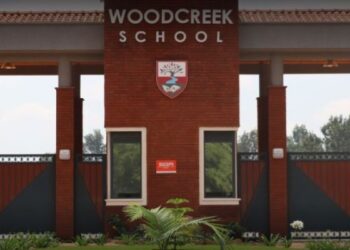
Meta loan limit