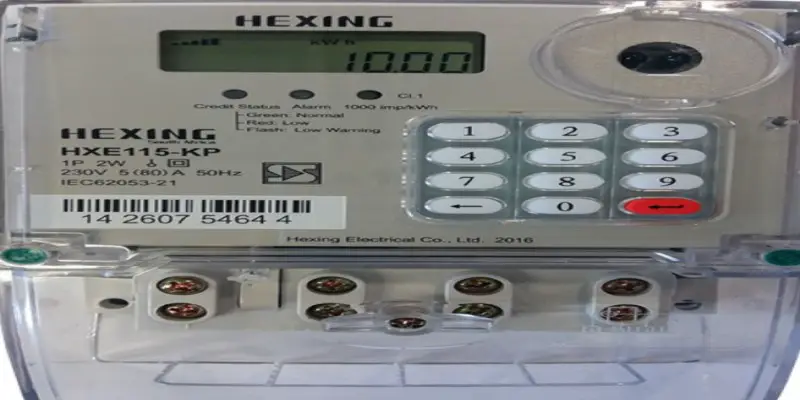e-Citizen Birth Certificate Registration Guide and Login
e-Citizen Birth Certificate Registration Guide
- Create an account on e-Citizen using your ID card number.
- Upon creation of an account, submit a working email. The email or ID will be used to log in together with a password.
- The email will also be used to reset a password. You are also required to provide a registered phone number
- After singing in, one can apply for a Birth Certificate under the Civil Registration Department.
- You can apply for Child current, Adult current or Late Registration certificate category as guided below.
Child current Birth certificate
This application is for births where a notification was issued at the hospital. It should be applied at least 30 days after the date of birth and in the guardian/parent account for applicants below 18 years.
Requirements
- Scanned copy of the birth notification
- Scanned copy of the National ID for applicants above 18 years
- Scanned copy of the parent’s ID
- For replacements, scanned copy of the original birth certificate
- Charges – Ksh.180
Procedure
- Fill an online form and submit relevant documents in PDF format. The form has two options, applying for either a new certificate or a replacement.
- Next, choose new birth certificate and approve that the child was born in a health facility. If you had applied earlier online, you can be allowed to amend the child’s name, to remove spelling mistakes or add an extra name, but only for children below 2years.
- For new applications decline the amendment part and acknowledge the child is under 18 years then proceed to Fill county of birth, Hospital of birth and birth notification Number
- Attach a scanned PDF copy of the Birth Notification.
- Fill three names of the child and its gender. Upload the name and ID number for both parents, together with scanned copies of IDs unless one is a single parent.
- Choose a pickup location for the certificate from the available options.
Adult current Birth Certificate
This application is for births that were registered within 6 months by either by a chief or in the hospital.
Requirements
- Scanned copy of the birth notification
- Scanned copy of the parent’s ID
- Charges – Ksh.180
The same procedure for applying the child current Birth Certificate is followed.
Read Also e-Citizen Registration Guide, Services, Login and Contacts
Late Registration Certificates
This application is for births that were registered after 6 months either by a chief or in hospital. For applicants below 18 years applications should be submitted in the parent/ guardian account.
This application must be done after getting approval form at the Civil Registration Services on ACK Bishop’s Gate offices, which will be scanned and attached online.
Requirements
- Scanned copy of the birth notification
- Scanned copy of the parent’s ID
- For replacements, scanned copy of the original birth certificate.
- Charges – Ksh.200
The same procedure for applying the child current Birth Certificate is followed.
e-Citizen Birth Certification Login
- Once you have created your account, follow the simple steps below to log in
- Search for the eCitizen portal on your browser. or log on here https://www.ecitizen.go.ke/
- Enter your email address (the one you registered your account with) and password
- Next click log in and you will be able to access all the government services.
- After you have successfully logged in apply for a Birth Certificate under the Civil Registration Department.