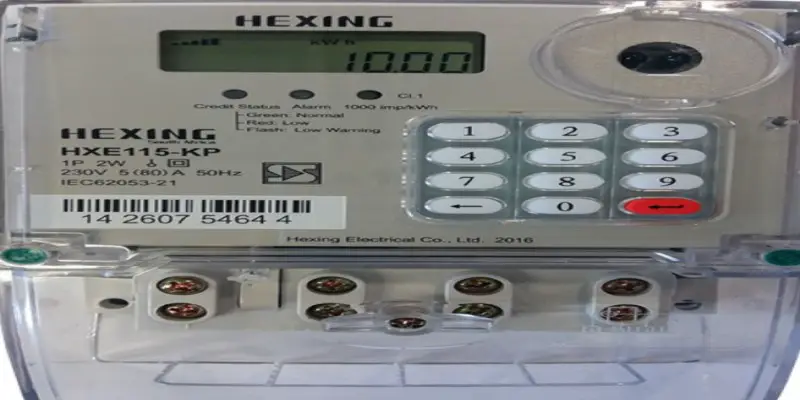How to Open Null File/Docx File
Null simply means empty. A null file in simple language is a file that has no content in it but however, this is not all what you need to conclude about a null file, I’ll go further and describe it in other more advanced computer environment. A null file is a corrupted file. A file that details have been corrupted. Also, we can further describe a null file as a file which lucks its own independent way of file extension name. It is a file whose extension is (.null).
HOW CAN YOU OPEN A NULL FILE?
- Double click on the null file. Then let the default that is associated to the file extension open the file. If the file will not open, it means that you luck appropriate application associated with the extension to view or edit the null file.
- Other formula you can use to open a null file.
You can try opening the file using text editor like for example note pad as many files simply contain unformatted plain text and this could be one of the ways you can use to open the file.
- Try downloading UNIVERSAL FILE VIEWER
A universal file viewer is also another way, which you can open a null file. Programs like for example File Magic (Download) which can open many different types of files depending on the file format and the file extension.
- Try contacting software developer.
This is also another option you may use to try opening the null file. You can find the software developer to enquire for the common software programs that can be used to open the null file.
Null file converter
- You can convert your null file to pdf by uploading it to this website
- www.imageconvert.org>null-to-pdf or
- Convert. World>convert-null-to-pdf
- Try uploading your null file to these websites and it will be converted to pdf
Read Also Oppo Reno 5 Review, Price and specifications in Kenya
Null file to JPG converter online
- Upload the null file you want to convert to JPG to this website onlineconvert.com>convert>null-to-jpg
- To upload the file, go to your computer and select files from your computer then select google drive, Dropbox URL or by dragging them on the page.
- Then select jpg then select jpg for the output conversion of your file.
- Then on your next step download the jpg file.
Read Also Best Running Watches Available in 2021
How to open a DOCX FILE.
- To open a docx file, download the free file viewer and then upload the document the document that you intend to open to the program. File viewer will open the file and will display your document the same way it could be displayed in a Microsoft word.
- Note that if you are using Microsoft word 2007 and other earlier , your document will be opened directly once your double click but if you are on windows 10, then to open the docx document, you will; need to right click the document and select open with and then choose word and your Doc x file will be opened.
Which program will open a DOCX file?
The program that is suitable for opening and viewing a DOCX file is Microsoft word version 2007 and above.