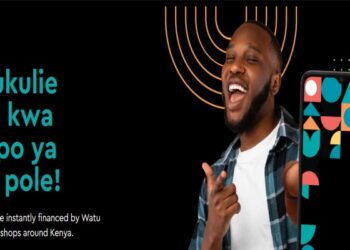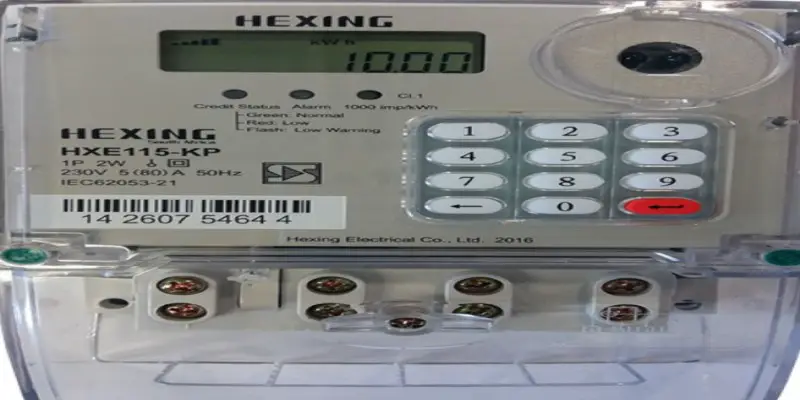How to Block a Private Number/Blocking Number on a Phone.
How to block a number
There are many different ways in which you can block a number:
How to block a number via the phone dial pad /app/contacts app on android phone.
- On your phone dial pad or while on your contacts app, locate three dots at the top right corner of your phone’s display.
- After clicking the three buttons, click on settings and then select blocked numbers
- You will be able to see the list of numbers that you have blocked, tap in the field add number
- Enter the phone number that you wish to block and click
How to block a number from your recent call history menu.
- Visit your call logs and identify the number that you wish to block.
- Log press on the number until when you see a block option in some other phones it will appear as block/report spam on click on the field.
- In the small prompted box to you, select
How to permanently block your number.
- Open the phone app in your phone.
- On the three buttons, tap non settings
- Then select calls and click on additional settings
- Click caller ID and select hide number
Note: the menu could be varied depending on your android version although the steps are just the same you will just follow the prompt user instructions if the steps outlined above are not enabled in your phone.
From now hence forth, your number will remain blocked until the time when you will decide to unblock it by following the same procedure and in the last final step, tap show number.
If you are using an iphone, the procedures are the same only now here you will tap show my caller ID then toggle it off. To disable the setting, you will follow similar steps that we have highlighted above.
- Instead of blocking your number, you can dial *67 then put the number you want to call and the other person won’t be able to see your number, it will appear as private and this will work for only this call alone.
How to block unknow numbers from calling you.
- Open your phone app
- Then click on more option
- On your next step, tap settings and then select blocked numbers
- Then turn on unknown.
- You will not be able to receive any phone calls from UN identified user sources (any private number) but however you will receive calls from all other known sources.
Read Also Guide to Make Homemade Hand Sanitizer
How to remove a private number.
If you have blocked your own number, when you call other persons using your phone, your number will show up as private number on their call display which means your caller id is not visible to them i.e. you have blocked your number, to do away with this setting follow the steps below.
- Open the dial pad in your phone.
- On the three buttons, tap settings or more settings it will depend on the android version which you are at, or still it will depend with your phone model
- Then select calls and click on additional settings
- Click caller ID and select show number.
You will have unblocked your number.
How to unblock numbers that you have blocked in your mobile phone.
- Open your phone app
- Click on more option or settings
- Then tap settings and then blocked numbers, then identify the number that you want to unblock
- Click X(clear) beside the number
- Then select unblock
- Then the number will be unblocked.
If you had made a call while your number was blocked, dial 82 before the number that you had initially called then your number will be unblocked for that call only.
Read Also How to Make a ScareCrow for School Projects
How to UN block a number using iphone
- open the green and white phone app on screen and then you navigate it to contacts tab
- Then find a particular contact that you are looking for and open it
- Scroll down till you identify the field, unblock this caller in blue and tap on these words.
How to UN block a number that you had blocked initially in call logs accidently.
- First, locate the number in Recents tab, in your phone app.
- Tap the corresponding character in the blue circle on the far right of that number
- Scroll down to find unblock this caller in blue and tap it.
Then you done, the number can call you over and over again.