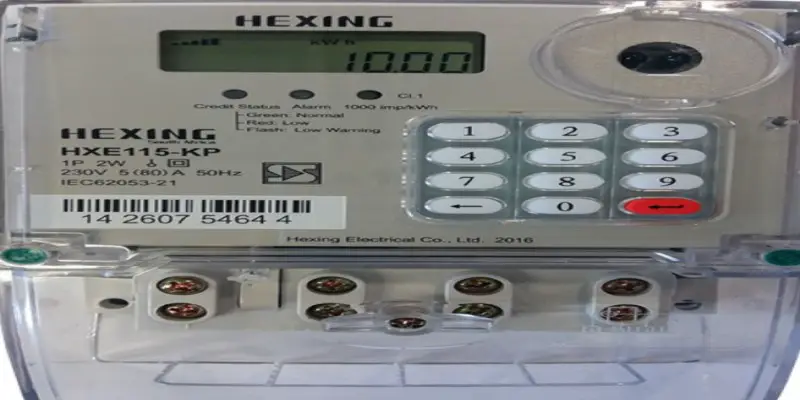Gotv PayBill Number Kenya, How to Pay Gotv Kenya
GOtv Self Service makes payments simple. While in Kenya, you can pay for your subscription using Safaricom PayBill Number.
Below is Gotv PayBill Number Kenya and how to Pay
- Go to the M-Pesa menu,
- Choose Pay Bill option,
- Enter 423 655 as the business number,
- Enter the IUC number (On a red sticker at the bottom of the decoder),
- Enter the relevant full subscription amount,
- Enter your Safaricom PIN number and complete the transaction.
- The customer will receive a confirmation SMS. Multichoice Kenya will update the payments done via Safaricom at least hourly.
Please ensure that your decoder is on before making payment.
Gotv PayBill Number Kenya
The PayBill Number for Gotv is 423 655
How to Pay for Gotv via USSD *423#
Convenience means managing your GOtv account in the palm of your hand. With USSD you can check what you owe, clear error codes, view your last four transactions, transfer funds between your accounts and reconnect packages.
How to Pay for Gotv Via KCB Bank
To Pay Via KCB Bank follow the instructions below.
-
When paying via KCB Mobi
- *522# – USSD
- Dial *522*#
- Select “Bill Payments > Pay Bill”
- Select “GOTV”
- Enter Customer number in Bill Account No.
- Enter Amount to pay and submit
-
When paying via KCB App
- Select “Transact Icon > Pay Bill > Other Billers”
- Select “GOTV”
- Enter Customer number in Account No.
- Enter Amount to pay and submit
- You can also pay at any KCB Bank Agent.
How to Pay for Gotv via Equity Bank
You can now pay your GOtv bill by simply following the steps below:
How to pay using the Equity Bank’s Eazzy App:
- Press the plus (+) icon at the bottom of the screen
- Select Pay Bills from the pop-up menu displayed
- Enter Pay Bill number 423655 or search contact by typing GOtv or on the search bar
- Enter your DStv bill account number
- Enter Amount
- Click on the Pay option
- You will receive a confirmation SMS, upon completion of the transaction
How to pay using the Equity Bank’s USSD Service:
- Dial the short code *247#
- Select Pay Bill from the pop-up menu displayed
- Select Enter business number
- Key in the business number 423655
- Enter your DStv bill account number
- Enter Amount
- Select the account to pay from
- Confirm the payment details and enter your m-Banking PIN to complete the transaction
- You will receive a confirmation SMS, upon completion of the transaction
How to pay for Gotv via DTB Bank
To pay for your GOtv subscription log onto your mobile banking application and follow these easy steps:
- Login onto Mobile banking
- Select Pay Utilities
- Select GOtv
- Enter your IUC number
- Enter the amount you want to pay
- Select the linked bank account to service the payment
- Enter the PIN number of the bank account selected
- Click on Pay to process payment
How to Pay for Gotv via Co-operative Bank
- Dial *667#
- Select Payments
- Select Utility Payments
- Select Pay Tv
- Select GOTV
- Select Pay Bill and enter the GOTV account number you’re paying for.
- Select account to Pay from and enter amount.
- Confirm payment and wait for confirmation SMS.