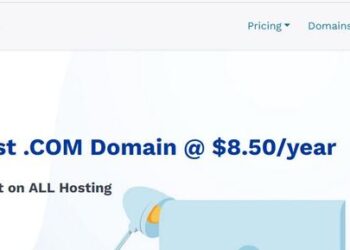BlueHost vs GoDaddy Comparison and Reviews
BlueHost is the best option if you need faster performance, uptime, and quick response from the support team. GoDaddy, on the other hand, is better if you want a site that’s easy to use with many web tools all in one. While both have free domains, below are some key things to keep in mind when comparing BlueHost vs GoDaddy:
Features
Both web hosting companies have many similarities, such as cPanels to help you manage apps. GoDaddy crowns it all with unlimited storage space, while BlueHost limits it to 100GB.
However, BlueHost is better than GoDaddy, with an uptime of 99.98%, while its competitor has 99.97%.
BlueHost loads within less than 2.4 seconds while GoDaddy exceeds 2.6 seconds. For that reason, BlueHost is the best if you are looking for uptime features.
Though there’s a slight difference, BlueHost offers free backups, while GoDaddy doesn’t. Therefore, it is needless to say that it is the best when looking for features.
Speed is equally important as your site is online since it determines the loading time. GoDaddy is faster and thus handles more traffic on your site.
BlueHost allows you to create many email accounts and unlimited access to databases such as MySQL. GoDaddy has limited access to databases and only supports a few email accounts.
GoDaddy uses servers that work well on Core i7 Processors, while those of BlueHost run on AMD power centers.
Both of them guarantee you optimum performance regardless of your website.
Plans and pricing
Although both sites may guarantee you the safety of your online presence, there’s a great distinction between their pricing.
BlueHost not only wins in pricing but also offers better services worth your subscription plans. For instance, BlueHost offers WooComerce hosting at $12.95 to $24.95, while GoDaddy goes for $15.99 to $24.99.
Still, BlueHost is cheaper than other hosting services such as VPS hosting and reseller hosting. GoDaddy is also good, and you can get better-dedicated hosting and WordPress hosting at an affordable price compared to BlueHost.
BlueHost takes it all in terms of plans because of its many features coupled with all plans, affordable pricing and unmetered bandwidth for basic, plus, choice plus, and pro plans.
Some items comes for free with many hosting providers, such as the WhoIs Privacy and SSL Certificate. Unfortunately, GoDaddy charges for them, making it overpriced.
Here’s a quick breakdown of how GoDaddy charges for these items:
- $119.88/year for the website builder
- $23.95/year for domain renewal
- $14.99/year for WhoIs Privacy
You can easily get these items for free on many hosting providers and save $158.82 every year. Nevertheless, the items make your site stronger in security and performance.
BlueHost has a cheaper domain registration, costing $11.99 for the first year, while GoDaddy charges $17.99.
Although BlueHost has a lower price, GoDaddy has the highest number of domain registration users, which means GoDaddy is still a good option. That’s why many people will prefer it.
WordPress installation
WordPress itself recommends BlueHost as among the best sites with a suitable WordPress integration platform.
GoDaddy also supports WordPress, but it is better for websites using online stores and marketing. It provides various ad-ons for payment, and it is also easy to use.
BlueHost supports all features of WordPress and comes with many themes. Besides, its one-click installation process of WordPress is seamless to use compared to GoDaddy.
It’s clear that BlueHost also supports other features compatible with WordPress, such as WooCommerce.
Plus, BlueHost has a free switching process for WordPress websites, provided you meet their qualifications. This makes it simpler and significantly reduces the cost instead of hiring experts.
Choosing BlueHost for WordPress helps you enjoy the following:
- Seamless scalability
- Integrated cPanel for easy website management
- One-click site installation
- Support from WordPress pros via support tickets, live chats, and more.
GoDaddy also stands out by having a drag-and-drop editor, which is also good. However, BlueHost will be a wise decision to make if you are to focus on WordPress.
It means that you can migrate your website with ease. GoDaddy also supports website migration, but their process is quite tedious, and you have to be involved at some point.
If your website meets their criteria and would like to migrate to BlueHost, you can follow the steps on web migration provided on their site.
GoDaddy offers free web migration. BlueHost would cost you $149.99, which is quite a lot if you were to spend on something else.
If you have a stable website and only need migration, GoDaddy is the way. However, you can’t be wrong selecting BlueHost, since the money you pay is worth the services you get.
Support
The support team of a hosting company is one of the key features you will consider before deciding who to put your website online.
Both GoDaddy and BlueHost offer exceptional support 24/7/365. It is always in the form of support tickets, calls, and much more.
Still, we recommend BlueHost, since it offers support tickets, while GoDaddy lacks this form of important support to its clients.
Its also worth knowing that of the two sites, BlueHost has a solid knowledge base of web hosting. You are likely to get almost all your problems solved with BlueHost.
With that being said, GoDaddy still gives good support, and you will always rely on them when things go wrong.
Bottom line
BlueHost is a better service provider than GoDaddy. It has a high uptime. Cheaper shared hosting plans at reasonable prices, easy WordPress integration and migration process, and more personalized support. However, both hosting companies are great, and your choice depends on your needs. You can taste the waters since each offers a 30-day money-back guarantee.