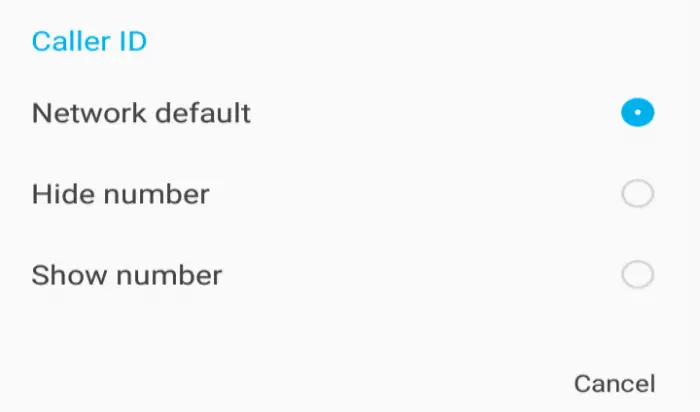NCBA Internet Banking Guide and Contacts
Investing is an excellent way to ensure long-term financial prosperity. It may be challenging to accumulate a lot of money instantly unless you decide to save, which means putting your dreams on hold for a while. With the existence of financial companies such as NCBA bank focused on ensuring their customers’ dreams come to pass, you don’t have to worry about funding your projects. NCBA bank is a financial service provider resulting from a merge between NIC and CBA banks in October 2019. If interested in achieving financial independence, consider collaborating with this bank.
NCBA Internet Banking Guide
By banking with NCBA, you’ll have the option to transact without necessarily having a sit down with one of the customer care agents. As long as you have all your account details, it’s possible to access your cash through the internet. You’ll only need a smart device and an internet connection. Keep your password or PIN secret to avoid an instance where an unauthorized person accesses your account. Below is a guide on how to go about internet banking with NCBA:
- Ensure you have an NCBA bank account.
- Click https://netbanking.cbagroup.com, which is the NCBAs website.
- On the website, click the self-service portal, clarifying you want the internet banking option, then sign-up.
- Once the registration portal opens, input your active bank account and the phone number you used when opening this account.
- Click “Go for it”.
- You’ll be prompted to add your details.
- On filling in these details correctly, you’ll have registered your account for internet banking but will be required to visit a branch to get the login token or download a soft token.
- The bank will have to register this token so that you can use it to log in.
- Once it’s registered, you can now access the internet banking services.
Read Also Co-operative Bank Mobile Banking, App, PayBill Number, and Customer Care Contacts
Read Also Absa Bank Kenya Internet Banking Guide and Contacts
On choosing to download a soft token instead of visiting a branch, follow the steps below:
- Visit the Google play store and download the HID Approve Soft Token.
- Open the NCBA website, and instead of clicking sign up as you did earlier, click token registration (login).
- Enter the user credentials sent via your registered email and the one-time pin sent via your phone number.
- Click on “HID approve” to register your token.
- Use the downloaded app to scan the QR code displayed on your screen. You’ll need two devices for this step to be successful.
- Change your PIN and answer a few security questions as prompted, as they’ll ensure no one can access your account unauthorized.
- On registering your token, you can now access the internet banking services.
NCBA Contacts
Physical Address: Mara Road, Upperhill, P.o Box 44599 00100, Nairobi, Kenya
Phone Number: 0202884444, 0711056444, 0732156444