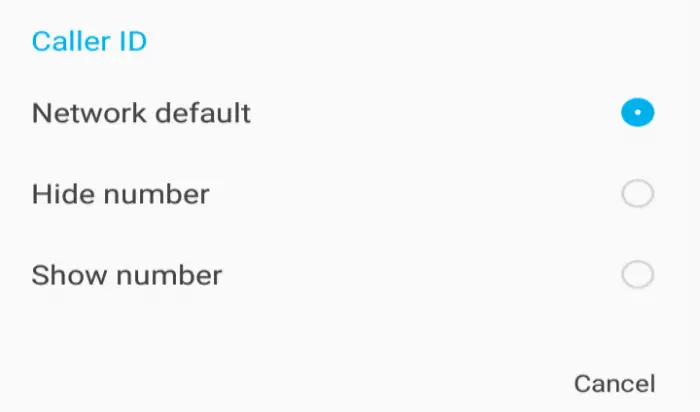How to transfer money from PayPal to M-Pesa
You’ve got money in your pay pal account and you are wondering how to transfer the money from your pay pal account to your M-Pesa, worry no more, I have got a solution for you, follow the steps outlined below:
- From your favorite phone’s or pc’s browser, type, withdraw money from PayPal to M-Pesa. then from the list prompted to you by your browser, choose one of your choice.
- Alternatively, you can click on the link below that will take you direct to pay pal withdrawal account, https://www.paypal-mobilemoney.com/m-pesa/
- Pay pal M-Pesa menu will pop up, click Get started
- The next page will direct you to your PayPal account, you will be asked to confirm your PayPal email address, then enter your password and click login
- On your next step, click withdraw from PayPal, on the window that pops next to you
- Next, another page will open up for you and from the page, you will get to see your PayPal balance, and below it, you will be asked to indicate the amount of money that you would wish to withdraw. Enter the amount and click continue to withdraw.
- Proceed with the prompt user instructions, until you receive a confirmation message.
- You will receive a confirmation message from PayPal via email address that confirms the transactions which you have just initiated above.
- You will also receive an M-Pesa confirmation message, showing you the amount of money that you have just withdrawn from your PayPal account.
Note: you can only withdraw money from your PayPal account to your M-Pesa account, if you have linked your M-Pesa number with your PayPal account.
How to deposit money in your PayPal account
Similarly, if you want to deposit money into your PayPal account, follow the steps outlined below;
- Open your M-Pesa, and select lipa na M-Pesa
- Next, choose pay bill and enter pay bill number 800088
- Next, enter your PayPal M-Pesa number as your account number
- Then enter amount to deposit followed by your M-Pesa pin and click
To use PayPal calculator, follow the steps outlined earlier then now at step no.5 select top up to PayPal, instead of withdraw from PayPal. On the widow that pops up next, you will be able to access the PayPal calculator that is located somewhere at the bottom of the page.
Read Also Samsung GalaxyF12 Specifications, Review and Price in Kenya
PayPal Kenya.
Pay pal Kenya is an online platform, which enables Kenyan citizens, receive payments outside Kenya. you can receive payments from state/source or financial firm in the world using your PayPal account. All you need is to create a PayPal account through PayPal official website and link it with your preferred withdrawal mechanisms for example M-Pesa or bank then now you will be able to send money from Kenya to other states or receive money from other foreign state.
Note: withdrawal PayPal account takes place anytime the user feels like withdrawing their money
Read Also DSTV Payment Methods, PayBill Number, Contacts and Packages in Kenya
https://www.paypal-mobilemoney.com/m-pesa/contact
Select “I want to unlink my account:” in the subject line.
How to unlink your M-Pesa number from PayPal
To unlink your PayPal M-Pesa number, you have to contact Thunes via their official website.
After accessing their website, https://www.thunes.com/contact/ click on contact us button.,
Alternatively click on the link below
https://www.paypal-mobilemoney.com/m-pesa/contact
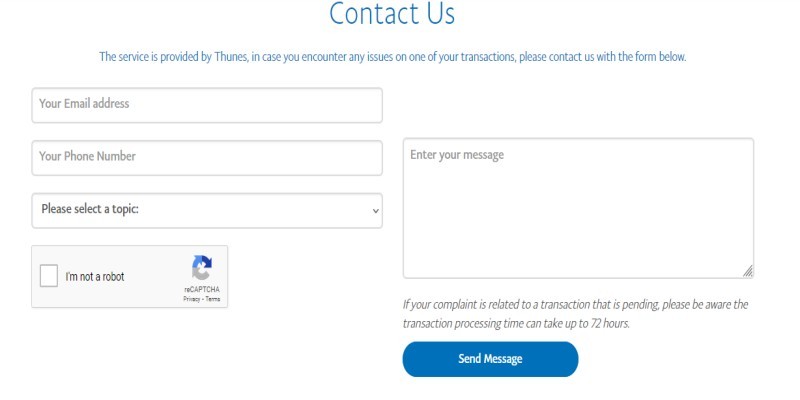
Fill up your email address and phone number that you want removed/delinked from your PayPal account.
Select “I want to unlink my account:” in the subject line.(Please select a topic) After confirming that you are not a robot, click the send message button.
They may take some time to review your application and respond.