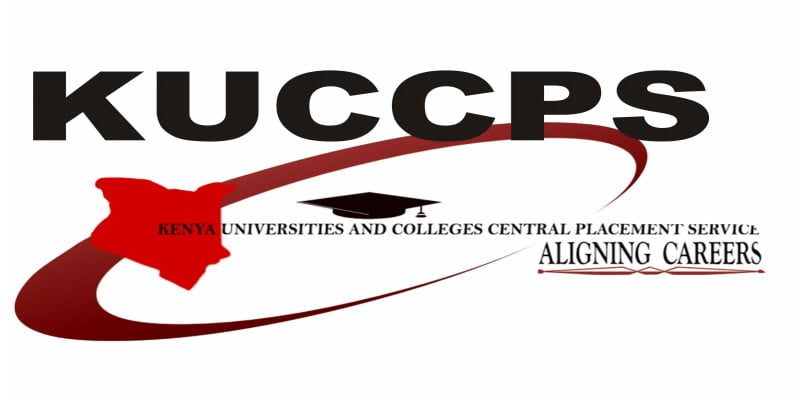How to Check KUCCPS Placement for Universities in 2021
(KUCCPS) The Kenya Universities and Colleges Central Placement Service is a body governed by the government of Kenya. Its role is to ensure that students sponsored by the government get a chance to join the universities and colleges of their choice. This corporation has been in existence under the Universities Act, 2012. As a student or guardian, your work is made easier as you don’t have to struggle when determining the institution of higher education that you or your child will join.
Process of checking KUCCPS placement for universities in 2021
Once KUCCPS has authorized that students confirm their placements, you can visit the corporation’s portal if you had applied to be placed in various educational institutions. To complete the process as fast as possible, one will need the below information:
- Kenya Certificate of Secondary Education (KCSE) number
- The year you wrote your KCSE exam
- Your password, which may be your Identification number or birth certificate
Using these details, you can check your placement through the online portal or mobile application.
Read Also Asapkash Loan Application, PayBill Number, App download, Customer Care Contacts
Read Also UAP Medical Insurance Health Cover Plans and Contacts
Check KUCCPS Placement via Online portal
Before proceeding to open the online portal, ensure you have all the above details as delays in filling them in may make the page unresponsive, seeing that many people will be using it at the same time as you. Below is the process of checking the university or college in which you’ve been placed:
- Click on http://students.kuccps.net/ to access the KUCCPS portal.
- Locate the LOGIN button and click on it.
- Add your KCSE number, which is what you used when sitting for your exams.
- Enter the exam year.
- Fill in your password.
- After confirming that all details are correct, click submit.
After completing the last step, you’ll receive a message on the portal stating the university or college you’ll join and the program you’ll pursue. On receiving this notification, go ahead to download the placement letter.
Check KUCCPS Placement via Mobile application
If you don’t have the KUCCPS app on your smartphone, download it from the Google play store. All you have to do is type the name on the search bar and click install. On launching the app, fill in your unique details such as KCSE year, number, and password, then click LOGIN.
Whether you’ll use the first method or the second, ensure that your details are accurate. Otherwise, you’ll face challenges trying to get your results.
KUCCPS contacts
Website: www.kuccps.ac.ke
Phone number: 0723954927, 0734879662, 0205137400.
Email: