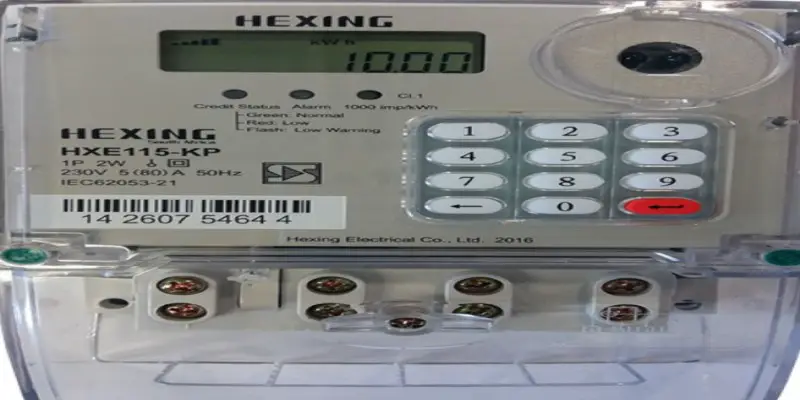Equity Bank Customer Care, Equity Bank Careers
Equity Bank strives to be accessible to all its customers at all times. It offers one of the best customer care services. You can contact them via several channels and get a response to your query or the required assistance as fast as possible.
For instance, in case your banking app is not responding the way you expect it to, ask a certain question, etc. Below are some of the ways you can reach Equity Bank:
Phone number: +254 763 063 000 or 0763 000 000
Email:
Equity customer care number
The official Equity Customer Care Number is +254 763 063 000
Equity Bank Careers
Equity Bank is a growing institution, and their team is constantly expanding. They are looking for passionate and talented individuals who want to be part of a dynamic and growing banking institution.
Equity Bank offers fantastic career opportunities in a wide range of positions, including
- Head of Cyber Risk & Red Team
- Cyber Risk & Red Team Specialist
- IT Risk Specialist
- Channels Support Specialist- Card
- Chief Nurse
- Administrative Assistant, Health
- Health Program Coordinator, Health Systems Strengthening-HSS
- Chief Pharmacist
- Health Program Coordinator, Health Financing
- Laboratory Services Manager
- Senior Specialist – Information Security Service Management & Stakeholder Management
- Senior Specialist – Technical Assurance
Here are some of the benefits of working at Equity Bank:
- They offer a competitive salary and benefits package,
- including health insurance
- Paid time off.
- Retirement benefits
If you are interested in a career in banking, please visit Equity Website via link below to apply
https://equitybank.taleo.net/careersection/ext_new/jobsearch.ftl
Equity self-service portal
This service is meant to ensure that the customers access customer care services and other services offered by Equity.
Below is a simple guideline on how to register for the service and how to login to your self-service Portal.
Requirements
- An active Equity bank account
- A smartphone or computer
- Internet connection
How to register for the self-service portal
- Open your browser
- Visit the official Equity Bank Kenya self-service portal here: https://selfservice.equitybankgroup.com
- Next, click on the Register button
- You will be redirected to the Equity Bank Kenya e-banking registration site. Key in your personal details such as Phone number, Email account, National ID etc.
- Set your preferred strong password
- Confirm the Password and click the Next button
- Next, accept the terms and conditions and click on the Register button
- You will instantly receive a One Time password (OTP) code on the mobile number linked to your bank account
- Input the OTP code and click on the next/ continue button
- Finally click on the Complete registration button
- You have successfully registered your Equity bank internet banking
How to log in to your Self-service portal
- Visit the Equity Bank e-banking login page https://online.equitybankgroup.com/
- Key in your email
- Next, Enter your Password
- Confirm to see that you have entered the correct details
- Click on the Log in button to sign in to your Equity Self-service portal
How to link the portal to your Bank Account
In order to access your bank account at the self-service portal you need to link it after registration. To successfully link Equity self-service portal to your bank account follow the simple guideline below:
- Log in to your Equity Bank self-service portal using the details used during registration.
- Key in your Equity Bank account number and press the Start button.
- A one-time password (OTP) code will be sent to the phone number used to register your account when opening it. Key in the code.
- Finally, click the Confirm button
- You will receive a text message confirming that you have successfully linked your account to the self-service portal.
Now you can log in to your self-service portal and access your account. You can check bank statements, balance, send money, make transactions and many more anytime at any place
Equity Eazzy Banking App
You can also access the self-service portal on the Eazzy Banking App.
Below is a simple guideline on how to download the Equity Eazzy Banking App on Android phones from the Google play store. The app is also available for iPhone users on the App store.
Note that the APK is the same as the application. That is if you are essentially downloading the same product if you choose either APK or App. Follow the simple steps to download the app.
- Search Eazzy Banking App on Google Play Store
- Next, click on install and wait for the process to complete.
- Otherwise, go to a provider website like apkfaster.com
- Search Equity Eazzy Banking APK version 3.0.12
- Now click on install and wait for the complete installation of the app on your mobile phone.
- However, you need to make sure that third-party applications are allowed on your device.
- The Equity Eazzy Banking symbol or icon will appear on your Android mobile.
- Now you can launch the Eazzy Banking App, register, and start banking.
Besides the two platforms above, you can also get the application from other app providers online.