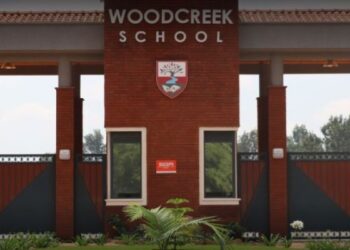A guide to Afriex money transfer, afriex app
Afriex money transfer
Afriex is a multi-currency app that enables users to send and receive money from anywhere in the world. It operates in Nigeria, Ghana, Kenya, Canada, and the USA. They don’t charge a fee for sending money, but there is a small fee while withdrawing. Check on the Afriex app to see the fee and exchange rates.
With Afriex you get rewards by inviting your friends to join and sign up. Both of you get $5 when your invited friends send $100 or more.
Why Afriex:
- It is cheaper and offers the best rates: Afriex app as it is 25% cheaper compared to MoneyGram or Western Union and offers you amazing exchange rates.
- Fast Transactions: 90% of Afriex money transfers arrive within minutes
- Secure transactions: Afriex ensures that all your data and transactions are encrypted end to end.
- It can send money through bitcoin: this means that it supports the cryptocurrency.
afriex app
This app was created by the co-founders of Afriex Tope Alabi and John Obirije. They created this money transfer system that utilizes blockchain technology to enable their users to send funds by converting them into stable coins and cryptocurrencies that peg their interests on an external fiat currency.
The money transfer program is linked to local banks. This makes it possible for one to deposit money to and from the bank and withdraw from the app to your local bank. You can also send money from a debit card to a bank account or another Afriex user.
How it works
To use Afriex services to send money to Africa, you are required to first download the Afriex app from Google Play Store or Apple Store which comes with a free multi-currency Afriex e-wallet.
Next, you are required to sign up whereby the signup process is very simple. It is even much easier to sign up with google. After signing up successfully, follow the simple guideline below to send money to Kenya:
- Click on the $ sign at the bottom of the app
- Click on the Kenya flag at the top right of the to select the currency you want to use
- Key in the amount you want to send and then press send.
- Search for the user in the search BY $USERNAME BOX
- Input a comment where it says TYPE IN A COMMENT
- Confirm the transaction
Read Also Best Companies to Buy Shares in Kenya
How to download the afriex app
To download the app follow the simple steps below:
Note that the APK is the same as the application. That is you are essentially downloading the same product if you choose either APK or App. Follow the simple steps to download the app.
- Search Afriex App on Google Play Store
- Next, click on install and wait for the process to complete.
- Otherwise, go to a provider website like apkfaster.com
- Search Afriex APK version 11.48
- Now click on install and wait for the complete installation of the app on your mobile phone.
- However you need to make sure that third-party applications are allowed on your device.
- The Afriex App symbol or icon will appear on your Android mobile.
Besides the two platforms above, you can also get the application from other app providers online.
Afriex reviews
- Afriex has a mixed-up reaction from users depending on their experience with their services. However, Afriex has a 4.3-star review which means that it is highly recommended for money transfers. Some of the positive reviews include:
- Helps save a lot of money since sending money is completely free.
- The app has a simple interface that is simple to use.
- The app allows you to pay, receive, share and send money to a specific account.
- It is highly recommended since no delays and the money arrives just in time.
- It is easy and fast to send and receive money between friends and clients.
How to withdraw money from Afriex to M-Pesa
To withdraw money from Afriex to M-Pesa you have to fast transfer the money to your bank account. Then you can transfer your money from the bank account to your M-Pesa via the bank’s mobile banking services. However, some banks will charge you for this transfer. This means that there is no direct money transfer from Afriex to M-Pesa.
To send a direct deposit to your bank account follow the simple steps below:
- Select Transfer
- Choose the source balance to be debited
- Enter the amount
- Choose to send to bank
- Enter the beneficiary’s bank name
- Enter the beneficiary’s bank account
- Click continue
- Review the details of the transfer and proceed.
After sending the money to your bank account now proceed to your bank’s mobile banking app or site to send the money to your M-Pesa account. An example with the Standard Chartered is as follows
- Log in to the mobile banking app.
- Go to payments and select either pay to Saved Biller or One Time Bill Payment
- If doing One Time Bill Payment select mobile money then M-Pesa and enter your mobile number
- Select account to transfer from
- Input amount and description and then click continue
- Confirm if all the details are correct and click continue
- Input the OTP code sent and confirm to complete the process.
Afriex Contacts
Website: www.afriex.com
Telephone number: 1- (866) 627 – 5738