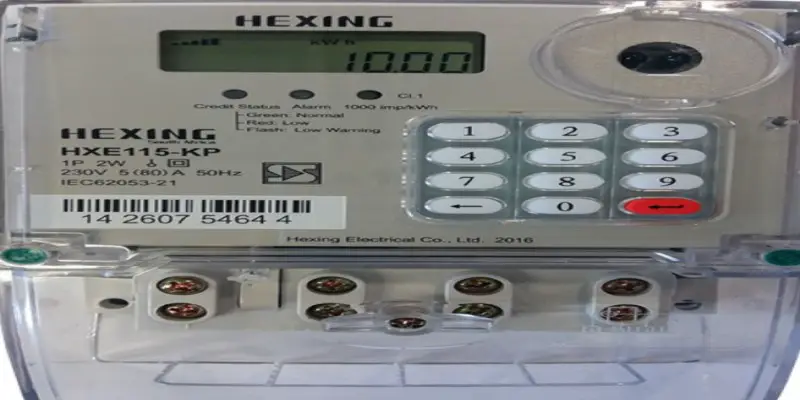The Ultimate Guide to Dsers shopify & Dsers dropshipping
Dsers dropshipping
Dsers dropshipping is one of Shopify’s most powerful and popular solutions for assisting drop shippers with their business.
Dropshipping is a business concept that may be started and scaled up with very little capital. All you have to do now is edit and publish the products to your store, and then contact the product’s suppliers to have them ship orders to your consumers.
This appears to be simple, yet it can also be quite difficult.
For example, if your supplier does not have stock to ship your order but you are unaware of this and keep the product live on your shop, thousands of orders swarm into your backend.
How will you process all of the orders in a timely manner to keep your customers happy with fast shipping service when the stock arrives?
This is where the Dsers dropshipping tool come in handy to help you manage your stores and orders.
Dsers operate with plans or rather packages which come at a given fee depending on the one you choose.
However, they have a permanent free plan for beginners with the maximum product list of 3000 which will totally suit your need for a small business as a beginner.
These plans include:
Basic – This is a free plan.
Advanced – It costs $19.90 per month and $15.90 per month billed at $190.80 once per year
Pro – It costs $49.90 per month and $39.90 per month billed at $478.80 once per year
Dsers dropshipping offers dozens of useful features for instance:
- Bulk order placement
- Automatic order sync
- Auto pricing
- Supplier optimizer etc.
All these to help you automate your dropshipping work which saves time for other tasks like marketing, customizing stores, or spending a vacation with your friends or family.
Dsers shopify app
To get started with the Dsers shopify app or shopify dsers app follow the basic guideline below:
>>Create an account first and link your store
- To do this, visit your Dsers.com
- Click on the signup button in the top right corner
- A signup page will open
- Enter your email and password and click get started
Once you are done, you will see a notification saying your account is successfully registered and a mail will be sent to your email address to confirm it. After you confirmed your email, you can go back to Dsers.com and log in.
Once you are inside Dsers click the button “Link to Shopify store” to link your store. You can link multiple stores later on.
>>Install the Dsers app in your store (Shopify only) and create an account. Follow the steps below to successfully do this:
- Go to the Shopify app store and click on Add app
- Once you have installed the app, go to Shopify Apps and click Dsers
- You will be redirected to Dsers.com where you need to register your account.
- Enter your email and password and click get started
You have successfully registered your account.
>>Link your AliExpress Account
All you have to do is click on the button “Link to Aliexpress”
You will be redirected to a page to log in to your AliExpress account and authorize Dsers.
By authorizing you to allow Dsers to access your data on Ali express.com and provide you with services.
>>Apply for AliExpress Whitelisted Account
Once you have linked your AliExpress account, click on the button “Apply for whitelist”.
This will redirect you to AliExpress new Dropshipping Center and have to submit your account to get whitelisted.
This will allow you to enjoy an unlimited amount of orders and payments as well as the possibility to place all orders with one click on Dsers
>>Map product variants
Sometimes a product that you synced, migrated, or added manually might need to be remapped properly.
All you have to do is go to AliExpress and copy the URL and then paste it into the import box.
You can map the product easily by selecting the supplier’s variants corresponding to your Shopify product’s variants.
In addition to that, you can also add alternate suppliers there in case your first supplier of choice runs out of stock.
>>Set shipping methods
Dsers lets you pre-set your favorite shipping methods in many ways according to your needs.
To access the General and Advanced shipping settings go to the setting page and then select the shipping tab.
With this feature, you can set your favorite delivery method according to Delivery time or cost and for multiple countries.
>>Install Dsers Chrome Extension
Get the extension on the official Chrome Web Store (https://chrome.google.com/webstore/deatail/dsersaliexpresscom.produ/mmanaflgaempokjfbeeabkadnkoidjam). This allows you to set up some search options to skim results on AliExpress, add products directly to your Shopify store from AliExpress with the overlay button or import them through the product details page with the new Dsers Pro button on AliExpress.
Now you can place your bulk orders and do so much more with Dsers.
dsers api
Currently, Dsers don’t have an API available.
dsers login
How to set up Your Dsers account and Login:
- Make sure that the Shopify Auto fulfillment feature is off: Go to settings and select the option “Do not automatically fulfill any of the order’s line items”. Otherwise, Shopify will fulfill orders automatically.
- Link your Shopify store: You have two options to achieve this;
- Create an account first and link your store
- To do this, visit your Dsers.com
- Click on the signup button in the top right corner
- A signup page will open
- Enter your email and password and click get started
Once you are done, you will see a notification saying your account is successfully registered and a mail will be sent to your email address to confirm it. After you confirmed your email, you can go back to Dsers.com and log in.
Dsers aliexpress
Dsers is AliExpress official dropshipping partner. It is the best way to find products and new suppliers, place 100s of orders at once to AliExpress and do so much more.
Features and Services
- AliExpress whitelisted account
- Place multiple orders to AliExpress in one click
- Import new products easily and edit them directly in Dsers
- Automatically track and sync shipping information
To get started with Dsers AliExpress follow the guideline below:
- Install the plugin and register an account.
- Select your platform and link your store
- Select your plan and link your AliExpress Account
- Complete the tutorial to get started and you are ready to go.