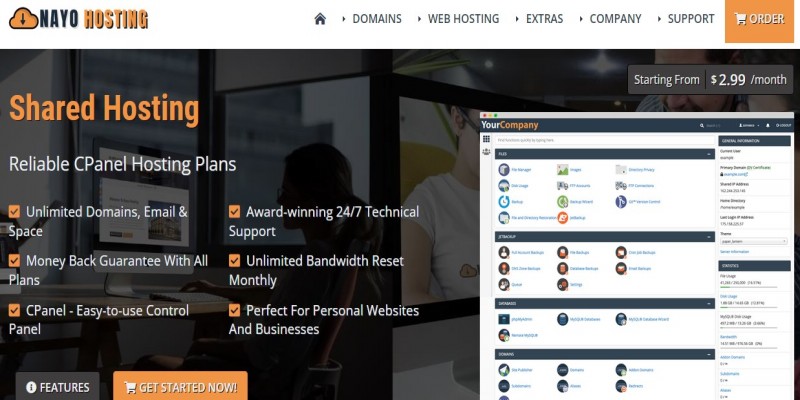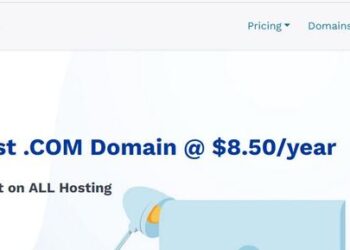Nayo Hosting, Shared Hosting, VPS, Cloud Hosting,Review
Nayo Hosting has been providing Webhosting services since 2018. It is dedicated to providing shared hosting, VPS, Reseller, Cloud Hosting, and Reseller to upcoming Webhosting entrepreneurs, among other services. Keep reading to know more about these services, including the game servers and how you can contact them.
Nayo Hosting has one of the most trusted hosting services due to its money–back guarantee policy. You, therefore, don’t have to compromise on your finances when dissatisfied with their services.
The reliable hosting plans are coupled with trial plans at an affordable price, just as low as $1.99 per month. It also gives a chance to novices about Webhosting and the duration to try out their services.
However, most customers remain to be lifelong clients after the first experience. Nayo hosting has a cPanel to help you manage all your accounts in a single entity.
You can be sure of getting quality services from Nayo because of the following features that come with all hosting plans.
- Fast data transfer
- Enormous web space
- Easy to use cPanel
In addition, hosting provides more benefits than subscription plans, such as CPU cores, Ad-on domains, Lite Speed servers, Softaculous script installers, and daily backups. Are you still interested? You can order or start a trial plan on Nayo’s website.
Shared Hosting
You can start a website, blog, or platform on Nayo Hosting with shared hosting regardless of your website experience. All shared hosting has free auto SSL and a minimum of 2 GB bandwidth.
Shared hosting starts from $2.99 per month to have your site running live. Plus, there’s access to unlimited emails, space, and domains.
You can install any popular web software with a shared hosting account on Nayo Hosting.
Furthermore, upgrading your shared hosting subscription plans grants. You have access to:
- Autoresponders
- More FTP accounts
- PHPCoin
- phpB
- Free domain
- Free CDN
- File Manager
- R1 soft daily backups
The highest plans give you more features to use for shared hosting, including the unlimited NVMe SSD features.
Softaculous script installers on paid plans can help you choose from many installation software supported by Nayo shared hosting.
These include WordPress, Joomla, Drupal, Magento, PrestaShop, etc. Fortunately, these software programs help you install applications with ease, but you can always contact the support in case you need any help.
VPS
Virtual servers that can help you get root access are available at Nayo Host. Purchasing their VPS is significant, starting with their cost-effective plans from $24.99 per month.
Moreover, there are many free templates to customize your website to a new and outstanding look.
Nayo Hosting makes it simpler and dramatically reduces your cost by including hundreds of free video tutorials to guide you develop a great site. The step-by-step guide is straightforward and sets up the VPS within minutes.
The VPS management software such as SolusVM is incorporated into the system to help you manage usage stats, rebooting, and other features, provided you have a stable internet connection.
The VPS allows you to select the OS, even if you use Apache. LiteSpeed supports all programs of Apache and WordPress, such as mood_rewrite.
Reseller
You can also start your Webhosting service by purchasing Nayo’s reseller plans. All of them come with WHM, which can be improved by WHMCS for effective management of Webhosting accounts.
The company offers free domain registration and domain and updating nameservers for Reseller 1, Reseller 2, and Reseller 3 plans.
You can register your domain name and make the payment via PayPal or direct bank transfers.
Nayo hosting offers great reseller plans with a fast turnaround time while attending to its clients. Moreover, they can guide young business people who would like to venture into Webhosting businesses.
This is common during purchasing reseller plans to help them navigate the marketplace with ease.
Cloud Hosting
Personal and business websites achieve high scalability on Nayo Hosting. Cloud plans start from $19.99 per month, with beginner and trial plans beginning from $1.99 each month.
Cloud hosting for beginners also offers excellent features like 100MB SSD web space, 1GB data transfer, and a control panel.
Trial cloud hosting plans may also include 8GB of memory with 5 Add-on domains. Regardless of your financial ability, you can start with the trial plan as you work your way to better plans to enjoy all features.
Read Also The Moneytizer, the Moneytizer review and cpm
Game Servers
Sites in the gaming niche have a chance at Nayo. You can start with as little as $0.45 per slot to host various games and better experience with the latest software.
Nayo provides hosting for many games in any of the following categories:
- Crysis 2
- Quake 3
- Call of Duty
- Team Fortress 2
- Battlefield
More games can also be hosted, as these are among the most popular games hosted. Unlike other, gaming hosts, you are sure of playing without malware attacks, thanks to the DDoS protection embedded by Nayo Host.
Nayo Hosting Review
Nayo Hosting had one of the best support team. The response is always within a few minutes. Plus, their team is proficient in hosting and you can be sure of getting assistance within a short period.
The site is easy to use, with affordable subscriptions. They don’t hike the prices, yet providing quality services to all clients.
You can always make payments using any of their most common payment methods for flexibility. Nayo accepts cryptocurrencies, PayPal and debit/credit card payments.
Nayo Hosting Contacts
Do you have an issue with Nayo’s services? Look no further, you can contact Nayo to interact with its team of experts and learn more about their services at any time.
The support team is dedicated to serving all customers and always responding to your requests within the shortest period.
Type your message, subject name, and email address and hit the send button. You can always contact customer support for top-notch services 24/7/365.
Conclusion
Nayo hosting is a great site to trust with your blog or site. Whether you are interested in gaming sites, want to become a reseller, VPS, and other services, Nayo is the right choice. If still new to Webhosting, it is advisable to start with trial plans before going for subscription plans.