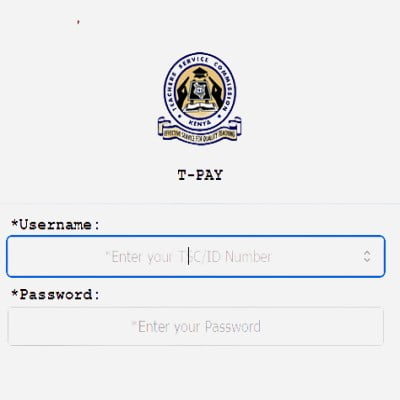T-pay TSC Guidelines, Registration, Login, and Payslips
T-pay is an online tool designed to help registered teachers to access their payslips. This commission has developed guidelines on how users can navigate the portal without facing any challenges.
T-pay TSC Registration
Go to the nearest TSC office to apply for this service. Carry your national ID card and note that no payment is required for T-pay TSC registration.
T-pay TSC Login
To access your payslips online, you must use your TSC number and password, meaning that T-pay services are only available to registered teachers.
Click https://tpay.tsc.go.ke and proceed to fill in your correct login details.
Resetting your T-pay TSC password during login
It’s not possible to access the T-pay service without a password. Follow the below steps when resetting your password:
- Go to the T-pay portal.
- Click ‘reset password’.
- Fill in your TSC number and click ‘reset password’ again.
- You’ll receive a PIN through your registered phone number. Key it in, and then set your new password.
- Use the newly created password to access T-pay services and keep it safe to ensure other people cannot access your account.
Read Also Best Oppo Phones and Their Prices in Kenya
Read Also Absa Bank Kenya Internet Banking Guide and Contacts
How to view and download your TSC payslips online
Below are the steps you should follow to access your payslips:
- Visit the T-pay TSC online portal.
- Fill in your TSC number and password correctly. Follow the steps above to reset your password if you don’t remember it.
- On adding the correct details, you’ll be directed to the home page, where you’ll see options such as Menu, Latest Payslip, My Transactions, and Latest P9.
- Click ‘Latest Payslip’, after which you’ll have access to the latest one.
- If you want to see other payslips, click ‘view payslips’, which you’ll find after selecting the menu option. Remember to specify the year and month for which you want to view your payslips.