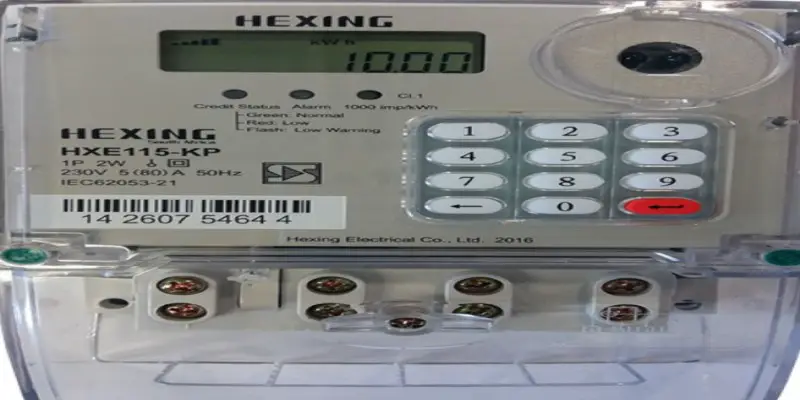How to create a YouTube channel, Earning from YouTube
A YouTube channel is a basic necessity if you happen to be frequent user of YouTube.
It is a basic necessity to have a google account and a valid email address before creating a YouTube channel. It is possible to download videos available but also you can as well come up with your own channel by following the simple steps;
- Sign into you tube using your computer, laptop or mobile phone and click on the user icon which is located at the top right corner of your computer screen /laptop/phone.
- Click on your you tube profile picture to get into your accounts YouBube settings
- Click on the create new channel button
- Then choose to either use a business or other name
- Check the details with your google account name and photo and add a brand name then click create
How to earn from YouTube channel
Earning from account is determined greatly by the number of active subscribers subscribed to your channel and the number of views you get. However, for you to earn from a you tube channel first get an Advertising revenue ad.
An advertising revenue ad will greatly help you reach the targeted audience of the content you upload to you tube channel and, in the process, it will attract a number of individuals to watch and subscribe to your channel
The second step is to monetize your channel
Monetizing your channel simply means transforming you into a money-making option and there are ways of monetizing your channel which will be discussed in the details in later
The third step now -try the following ideological steps to maximize profit from your you tube channel
- Sell you mechanise-selling your own mechanise involves branding yourself more apart from what you usually do . It involves other activities that will help catch the attention of the people. You start up other ideas on you tube like for example, teaching people how to cook, teaching people entrepreneurial skills or even selling t-shirts at the your you tube account.
- Become a you tube partner-instead of earning through the videos, you can also earn money by joining you tube partners and start running ads.
- Channel membership-you can also earn from you tube through the money the members of your you tube channel pay on a monthly basics
- Your premium revenues-this is the money you earn from people subscribed to your you tube channel
- Super chat a super sticker- super chats and super stickers is the money you earn when individual members pay in order to see their chats highlighted in chats stream section.
- License your you tube channel content to media-media personnel would really like to use the funny video clips you upload to your channel and you can partner with them an be selling the funny clips to them.
- Cooperate with other brands as an influencer or affiliate-you can as well earn from you tube by advertising other brands you tube channels.
How to create you tube channel for a kid
Persons under with the age of 17 years are not authorized to own a you tube channel and they have to, then they must seek permission from their parents and their parents too are the persons who can control the contents that is being uploaded to the you tube and they must following the following steps:
- Create a Gmail account for your kid only if they are under the age of 13 years. note that this will have given your child a you tube account
- Create you tube channel by selecting my channel at left side of the you tube homepage and from here you can choose the name you want to give to your kid’s you tube channel
- Set privacy settings so that the kid is restricted to only watch the content that the is rightfully belonging to them.
YouTube channel ideal for Beginners
To have you channel ideal for beginners simply follow the steps outlined below which is a repetition of steps followed when starting up a you tube channel
- Sign into you tube using your computer, laptop or mobile phone and click on the user icon which is located at the top right corner of your computer screen /laptop/phone.
- Click on your you tube profile picture to get into your accounts you tube settings
- Click on the create new channel button
- Then choose to either use a business or other name
- Check the details with your google account name and photo and add a brand name then click create
Then now since you are just a beginner and you are not that much exposed then you can just keep it at that particular stage and you will also be able to see to other content uploaded to other you tube channels and you can also make comments or download videos for watch later and when you will become more exposed then from there now you can grow your channel.
Most viewed YouTube videos
The videos with the leading number of views of which almost all are video songs include the following;
- Despacito by luis fonsi ft Daddy yankee-5.4 billion views
- See you again by wiz Khalifa ft Charlie puff-3.7billion views
- Shape of you -Ed sheraan- 3.7billion views
- Gang nam style -psy -3.2 billion views
- Masha and the bear recipe for disaster-l
- Uptown funk-mark ronson- 3.2billion views
- Sorry -Justin Bieber- 3bilion views
- Sugar-monroon -2.7billion views
- Shake it off -Taylor swift -2.6billion views
- Roar-kart perry – 2.6billion views
How to grow your you tube channel
You can grow your channel in the following ways
- Through promoting the channel itself
- Through running ad videos enticing people to follow your you tube channel
- You can also grow your channel by manually telling individuals you meet with to follow and subscribe to your YouTube channel
- Reform, edit the existing content to attract to new members
- Ensure that you are active to your own you tube channel i.e. ensure that at least every week you post a new article to the channel
- You can also grow your channel by being braded by other individuals too
- Market the channel to your other existing social media network like Facebook, twitter
- Encourage people to like the content you upload to your channel
NB There are so many ways one can think of in growing their channel you only need to lay a good strategic on how you will have your channel grow
How to create a you tube channel on Android /Mobile Phone
- Go to you tube website or to the you tube app itself in your phone and sign into your account
- Locate your profile photo (at the top right of the screen of your phone)
- Then select your channel
- Click create channel
- By following the above procedures, you will have created your channel successfully
How to make a YoutTube video
- Consult widely on how to make a video
- Make sure you understand YouTube rules and regulations
- You can set your video recording and upload it on YouTube
Read Also How to check your NHIF (National Hospital Insurance Fund) status
How to make a YouTube channel on iPhone
- Open the you tube app on your iPhone
- Click profile picture at the top most right corner
- Click sign in
- Click add account +
- Your channel will now have been created where you can upload videos and edit the existing ones
YouTube channel edit
- Open you tube in you mobile
- Click profile picture
- At the top most right part tap settings
- Then tap edit at the right most part
How to Create new YouBube account
- Go to you tube website or to the you tube app itself in your phone and sign into your account
- Locate your profile photo ( at the top right of the screen of your phone)
- Then select your channel
- Click create channel
- By following the above procedures, you will have created your channel successfully
Read Also Legit Ways of Making Money Online in 2021
My/Your YouTube channel link
- Login into your you account or open the you tube app in your mobile phone
- Select at the place where you will find my channel
- You will find your channel on the address bar of your browser
How to Create YouTube channel without a Gmail account
- Visit the site YouTube.com
- Tap sign in button located the top right of your screen
- Click create account link on the sign in box
- Input your details, name, existing email account, and then your preferred password
- A verification code will be sent to be email you have identified above
- Input the code at the enter code option and tap verify
- Follow the steps will had discussed above to create your you tube channel now