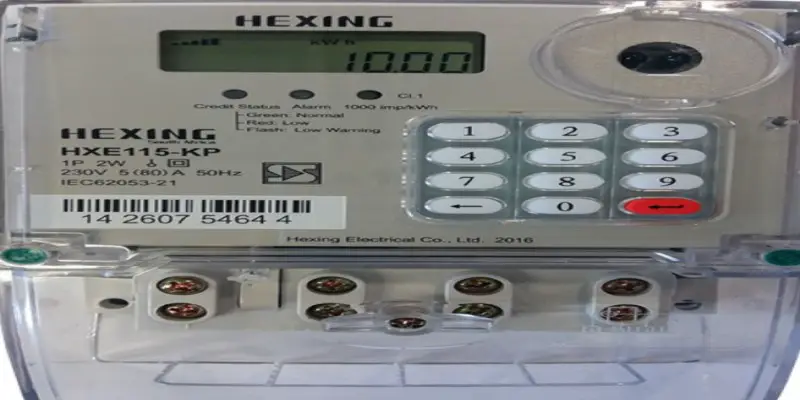How to take a Screenshot on a Laptop
There are various ways on how to take screenshots on laptop easily and quickly. Try the options below
Option 1: Use Keyboard shortcuts to screenshot the entire screen and an active window
This is the best and quickest option if you want to take screenshots on your laptop and then use them in an app.
If you want to take a screenshot of the entire screen, press the print screen or PrtSc key. The entire screen will be captured and automatically copied to the windows clipboard and then you can paste the screenshot into other apps, paint, or word.
If you want to take a screenshot of an active window, press Alt+PrtScn. The Alt and PrtScn keys are pressed at the same time, the picture is taken and copied to the clipboard.
Option 2: Use Snipping tool to take and edit screenshots.
Snipping tool is a pre-installed system tool for screenshot. You can use it to capture your screen and do some simple editting . Below is a guideline on how to use snipping tool:
- Type Snip in the Windows search box, and select Snipping Tool from the results.
- At snipping Tool, click New to capture a screenshot
- Move the crosshair to where you want to start the screenshot, then drag to select an area.
- Click the Save Snip icon to save the screenshot.
Read Also How online writing is done and best writing sites
Read Also Forex Trading Guide in Kenya Step by Step
Option 3: Use Snagit to take, edit and share Screenshots
Snagit is one of the recommend screenshot apps available on the web. It is a screenshot program with image editing and screen recording features. You can use Snagit to take a screenshot quickly, edit the screenshot easily with more advanced image editing tools and you can even capture videos.
Below is how to screenshot with Snagit:
- Download and install Snagit.
- Run and sign in the program, then click the capture button.
- Move the pointer to where you want to start the screenshot, then drag to select an area.
- Click the camera icon on the toolbar to save your screenshot as an image.
- Edit your image in the pop-up Snagit Editor Window. You can add shapes, text, effects or make adjustments to your image.
- Save your image or click the share button in the upper right corner to share the image.