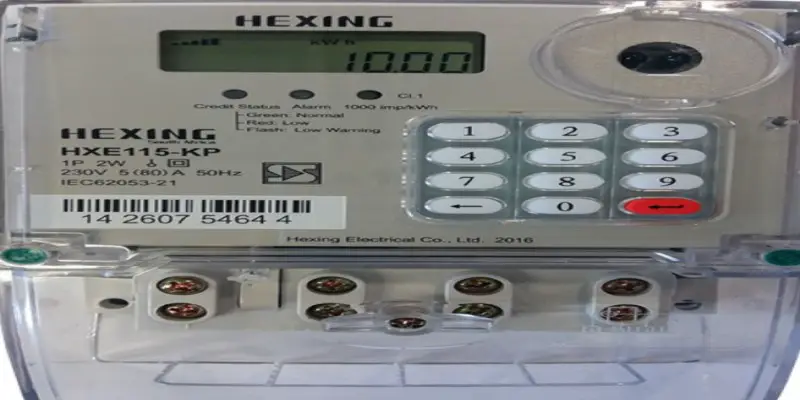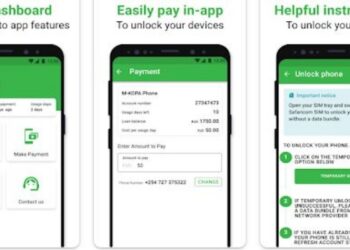How to Divert Safaricom Calls, Safaricom call divert codes
How to divert safaricom calls
Safaricom call divert services help you to divert all incoming calls to the selected numbers. The advantage of using this service is that you are notified of the missed calls and voice messages through SMS alerts.
The call diverts services are available through codes, call settings, or third-party apps. To successfully divert calls on the Safaricom line. Follow the simple guideline below:
Divert Safaricom calls to voice mail
This method allows you to divert calls to Safaricom voice service. Whenever somebody calls you and you are unreachable, he/she is automatically directed to the voice service where they can leave a recorded voice message.
To divert calls to voicemail while on another call dial **67*0722122# which will automatically activate the feature and check if it’s working by dialing *#67#
To divert calls to voicemail when you cannot answer incoming calls dial **61*0722122# and check if the feature is working by dialing *#61#
To divert calls to voicemail when your phone is off dial **62*0722122# which activates the feature and check if it’s working by dialing *#62#
To listen to the voicemail sent to your phone just dial 132 or 111. In case they ask for a password, insert the default password 1234 and change it to your preferred password later.
Divert Safaricom calls another number
Diverting calls to another number means that the call is redirected to another number you have instead of your phone ringing. There are two main ways to do that:
Using Shortcodes
To access Safaricom call divert service or any other service faster, use shortcodes since they are easy and faster for us. The step by step guide below will enlighten you on how to divert all incoming calls from mobile to mobile using the Safaricom shortcodes: how to divert calls to voicemail on iPhone, how to cancel all call diverts
To divert all incoming calls
- Press **21* followed by the number you wish to forward the call to and then press #.
- Click on the ok or Send button. This depends on the options available on your phone.
- You will receive a notification or a text message on your phone confirming that the process was successful or enabled.
- To check the status of your subscription dial *#21#
To divert all the incoming calls that you don’t want to answer
- press **61* followed by the number you wish to forward the call to and then press #
- Click on the ok or Send button. This depends on the options available on your phone.
- You will receive a notification or a text message on your phone confirming that the process was successful or enabled.
- To check the status of this subscription dial *#61#
To divert all incoming calls when your phone is off or out of network coverage
- press **62* followed by the number you wish to forward the call to and then press #
- Click on the ok or Send button. This depends on the options available on your phone.
- You will receive a notification or a text message on your phone confirming that the process was successful or enabled.
- To check the status of this subscription dial *#62#
To divert all incoming calls when your Safaricom line is engaged
- press **67* followed by the number you wish to forward the call to and then press #
- Click on the ok or Send button. This depends on the options available on your phone.
- You will receive a notification or a text message on your phone confirming that the process was successful or enabled.
- To check the status of this subscription dial *#67#
Using the call settings application.
Below is a guideline on how to divert your Safaricom line calls using the call-setting application on your phone:
- Go to your phone screen and select the setting application
- Once in the application select phone
- Tap on the call forwarding option
- Next, turn on call forwarding by clicking on it.
- This will prompt you to enter the number on which you wish to forward the calls. Carefully enter the number that you wish to divert the calls to
- Press OK and you are done. You will receive a notification confirming the process was successful.
Using a third-party app to divert calls
It is possible to use third-party apps to make call diverting simple. These apps are installed on your phone and make managing the process very easy especially if you are not so good at memorizing the codes. All you have to do is go to the google play store and find the app of your choice.
Read Also How to Unlock KPLC Token Meter, KPLC Tamper Code
Safaricom call divert codes
To divert all incoming Safaricom calls press **21* followed by the number you wish to forward the call to and then press #. To check the status of your subscription dial *#21#
To divert all the incoming calls that you don’t want to answer press **61* followed by the number you wish to forward the call to and then press #. To check the status of this subscription dial *#61#
To divert all incoming calls when your phone is off or out of network coverage press **62* followed by the number you wish to forward the call to and then press #. To check the status of this subscription dial *#62#
To divert all incoming calls when your Safaricom line is engaged press **67* followed by the number you wish to forward the call to and then press #. To check the status of this subscription dial *#67#
How to divert sms to another number
You can divert your incoming SMS to any local number, IDD number, or even an email address. This comes in handy especially when your phone is dying or you are running out of credit. To use this service simply send DIV (the mobile number to divert) and send it as an SMS to 9010.
To deactivate the service just send DIV DEL to 9010. To identify diverted messages it’s easy since the sender’s number appears with a +00 in front. For instance +0094777123566666. You can also activate this service via the web by logging in to the SMS.dialog.Ik using your MyDialog username and password.
How to divert calls to voicemail on iphone
To receive a voice message when you don’t answer a call, you need to divert your calls to your voicemail. To successfully divert calls on your iPhone, follow the simple steps below:
- Go to the home screen on your phone and open the setting app.
- Choose the phone option
- Tap on call forwarding by swiping the button to the right
- Tap forward to and enter the phone number that you want to direct your phone calls to
- Once you are done you can use the back button to save your changes
How to cancel all call diverts
To cancel call diverts on your phone is very simple. Here is how to:
- Launch the phone app
- Tap the 3-dot button at the top right corner
- Select settings
- Tap on calling Accounts
- Select the SIM card you want to cancel the call divert on
- Tap call forwarding
- You will see four call forwarding options and their status there:
- Tap on the option you want to disable, then tap and turn off the screen. If all the call forwarding categories are active, disable them one by one until you have turned off everything.