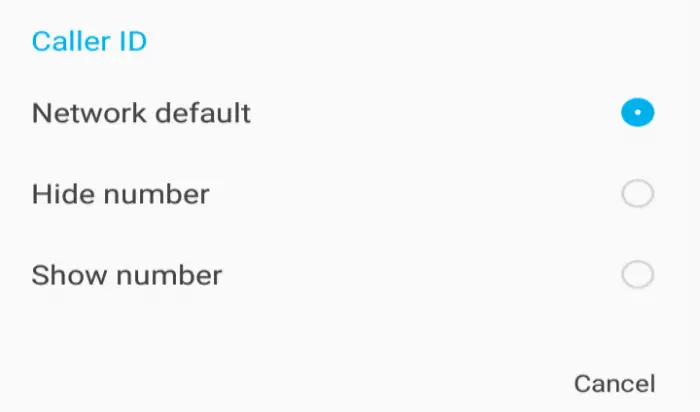How to reverse money sent to wrong number
When using Safaricom M-Pesa, we frequently send money to the wrong number, pay bill, or till number. Getting the money back may be difficult, especially if it falls into the hands of an untrustworthy individual.
However, if you find yourself in such a situation, don’t be worried. This is how you reverse money sent to wrong number
M-Pesa can be reversed using the below four methods
To request for an M-Pesa reversal on the M-Pesa APP:
- The transaction must have been done by the customer himself/herself.
- The transaction must have been done using the M-Pesa APP in order to request for a reversal from the APP.
- The transaction must just have been concluded – reversal requests for historical transactions cannot be raised on the M-Pesa APP.
- Once you complete a transaction and realize it was erroneous, tap on the Reverse transaction icon on the M-Pesa APP.
- You will be presented with reasons why you want to initiate the reversal.
- Select the reversal reason – e.g. wrong amount, wrong recipient, other etc.
- The reversal request will be submitted immediately
- You will get a notification that the reversal request has been received and an update will be shared in 2 minutes.
Within a few seconds, you will be notified that the transaction reversal has been started, and an update will be shared within 2 hours. Safaricom will at this point begin engaging the 2nd party, for the reversal.
You are encouraged to check your messages for an update from the header “Reversal”
Once successfully reversed, you will receive feedback that the reversal has been successfully completed.
To request for an M-Pesa reversal via SMS to 456:
To request for a reversal on 456, please follow these simple guides;
- After completing the transaction, please send the whole message to 456.
- You will receive a response from “Reversal” that the request for a reversal has been started, and that an update will be shared within 2 hours.
- You are encouraged to check your messages for an update from the header “Reversal” on the status of the reversal.
To request for an M-Pesa reversal on the mySafaricom APP:
To request for an M-Pesa reversal on the mySafaricom APP:
- The transaction must be done by the customer himself/herself.
- The transaction must have been done using the mySafaricom APP.
- After completing the transaction, tap on the Reverse transaction icon
- You will be asked to confirm if you want to raise a reversal request.
- You will be notified that the reversal request has been received for processing and feedback will be received within 2 minutes.
- You will then receive a message from “Reversal” updating you that the reversal request has been started.
- Follow-up with the recipient will be done and feedback will be shared within 2 hours.
- You are encouraged to check your messages for an update from the header “Reversal”
To request for an M-Pesa reversal by Chatting with Zuri:
To request for an M-Pesa reversal from Zuri, Customers can save Zuri’s number – 0722 000 100
- Go to WhatsApp to initiate a conversation with Zuri – type “Hello”.
- Zuri will respond with our privacy policy, which you as the customer, are encouraged to read.
- Zuri will then respond with a number of options for customers to chose from e.g. Manage subscriptions, M-Pesa Help and Reversal, Loans and savings, Tunukiwa etc
- Respond with option2 – M-Pesa Help and Reversal.
- Respond with option 1 – Reverse.
- Customers will be asked to type the M-Pesa transaction code or copy paste the entire message as the message.
- Confirm your phone number
- You will be asked to confirm your M-Pesa details, by keying in your M-Pesa PIN to authenticate that the number you are using is indeed yours.
- You will get a notification on WhatsApp, that the reversal request has been received and an update will be shared shortly.
- The recipient will be contacted for consent before the reversal is completed.
How to reverse money sent to wrong paybill
If you send money to the wrong pay bill number by mistake, call the Safaricom care unit at 100 or 234 and request that Safaricom reverse the transaction, which takes up to 24 hours or 48 hours.
Safaricom accomplishes this by contacting the merchant who received the funds incorrectly and requesting that the funds be returned to the recipient.