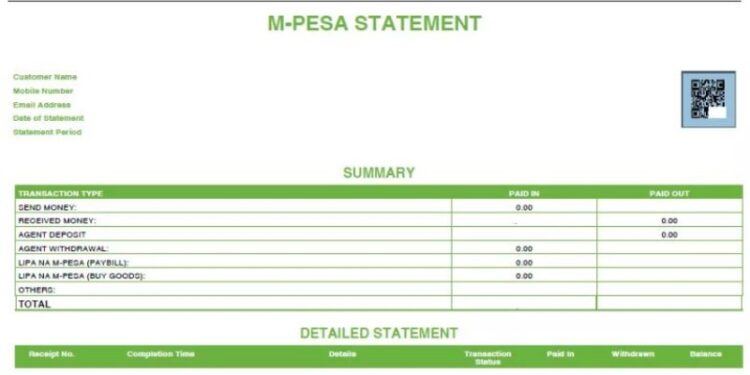How to get M-Pesa statement via email,M-Pesa statement online
M-PESA statement is an official M-Pesa transaction report that shows all the transactions you have made via M-Pesa for a specified period from Safaricom Kenya.
This is a free service available to both post-paid and prepaid customers and you have the option to receive your monthly, quarterly, half yearly or yearly statements.
Note that, you can only get M-Pesa statements for a maximum of 5 times in a day and does not include transactions done within the last hour. There are two types of statements; a full statement and a mini statement.
M-PESA mini statement
M-Pesa mini statement is received inform of a text message. To get your M-Pesa mini statement use the simple steps below:
- Open your mobile phone and dial the USSD code *234#
- Next, go to my M-Pesa information
- Choose M-Pesa statement
- Select Mini statement
- You will successfully receive your M-Pesa mini statement in less than 5 minutes
M-Pesa statement via email
Safaricom has now made possible for one to access their M-Pesa statement via email address without having to necessarily visit a Safaricom retail shop, all this from the comfort of your home via your mobile phone. The M-Pesa statement is sent in a PDF format therefore you have to ensure you have a PDF reader on your phone or computer to be able to open it.
The two ways you can register to get your M-Pesa statement via email address are:
- Through the Safaricom App
- Through USSD code option *334#
How to register for M-Pesa statement via Safaricom App
- Open you phone and go to the Google play store or app store
- Next, Download and install My Safaricom app.
- Enter your phone number and your email address.
- Click generate PIN. This is a one-time password (OTP) will be sent to your phone via text message
- Agree to all the terms and conditions
- At the bottom of the app homepage, click on M-Pesa statement
- Enter your M-Pesa pin.
- Click on Get Full statement. You will have the option of accessing a statement on your most recent transactions, either money received or money sent out.
- On the pop up menu, click on subscribe to register
- Enter your email address and your National ID and then click on register
How to register for M-Pesa statement via phone
- Open your phone and Dial USSD code *334#
- Next, Select my account
- Select M-Pesa statement
- Select Register for Email Statement
- Accept all the Terms and Conditions
- Enter your email address and then your secret M-Pesa PIN
- A one-time password (OTP) will be sent to you via email. Use this OTP to verify your email in your phone.
- Once you finish the above process, you will receive a notification informing that you have successfully registered your email address and now can receive your statements.
How to get M-Pesa statement via email
- Open your phone and Dial the USSD code *334#
- Next, Select my account
- Select M-Pesa statements option
- Select request statement
- Select either full or mini statement
- Select the periode. this month, 1 month, 3 months, 6 months or 12 months.
- Enter and confirm your email address
- Confirm your details and press OK
- The requested statement will be sent to your email address. It usually comes stamped and verified as a genuine one.
How to change your M-Pesa email address
If you would like to receive your statement in a different email address than the one registered with follow the simple guideline below:
- Dial the USSD code *100#
- Next, Select M-Pesa
- Select the statement option
- Select change email address
- Enter and confirm your email address
- Enter your National ID number
- Tap the OK button to confirm your details
- You will receive a text from Safariom stating that your email address has been changed to the new one
How to get an M-Pesa statement for another number
Safaricom has made it possible to access the M-Pesa statement for a loved one who has recently passed on with the aim of accessing the funds. All you need to do is visit your nearest Safaricom shop with the following documents:
- Your National ID card
- A copy of the deceased death certificate
- An affidavit outlining your relationship with the deceased. You can get this from a lawyer or magistrate.
- A letter from the chief where the deceased used to live
For M-Pesa accounts with less than Ksh.30, 000 you are only required to provide the following:
- Your National ID card
- A copy of the deceased death certificate
- A letter from the chief where the deceased used to live
Once all the documents are provided, you are required to fill in a claim form and provide an M-Pesa registered number to which Safaricom can transfer funds within 72 hours.
How to get M-Pesa statement via SMS
- From your mobile phone dial *334# which is the USSD service short code.
- Select option 7 My Account
- Then select option 3 M-Pesa Statement.
- Then select whether you want a Full statement or Mini statement at the next prompt
- A service reply message that you will receive your Safaricom M-Pesa statement shortly is displayed.
- The Safaricom M-Pesa statement SMS shows your last 5 M-Pesa transactions.
Read Also How to send money form M-Pesa to Airtel Money
M-Pesa statement online
It is also possible to download your M-Pesa statement online by accessing Safaricom self-care. You will need the following requirements:
- A smartphone, PC or a tablet
- A Browser
- Internet connection
- Your mobile number and username
To download the statement Use the simple steps below:
- Open your browser on your phone
- Next, Go to the Safaricom self-care portal
- Tap on the register button to create an account
- Agree to all the terms and conditions.
- A code will be sent to your device via a text message, use the code to confirm your phone number.
- Use the credentials you entered during registration to log in.
- Follow on screen instructions to access your transaction history details.