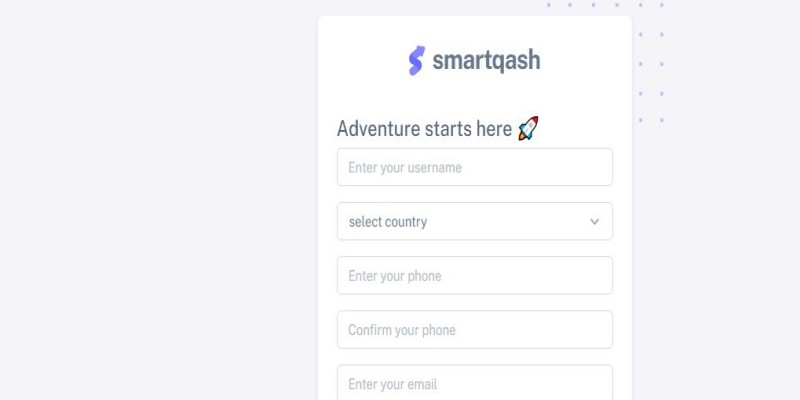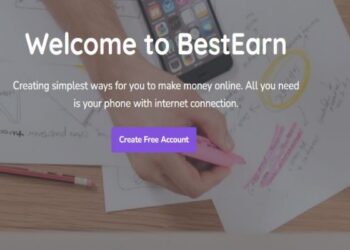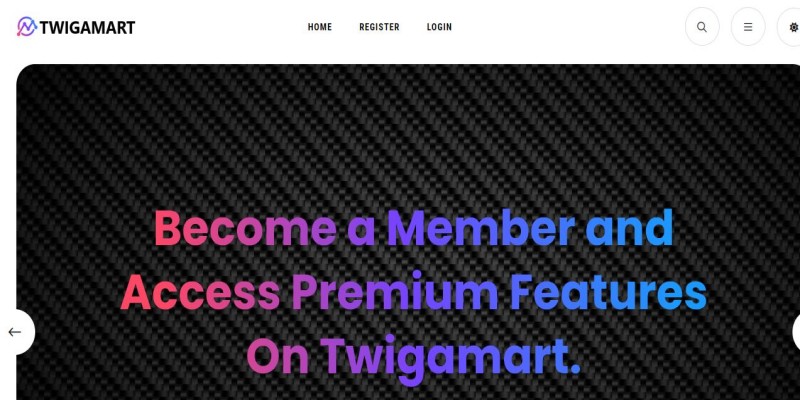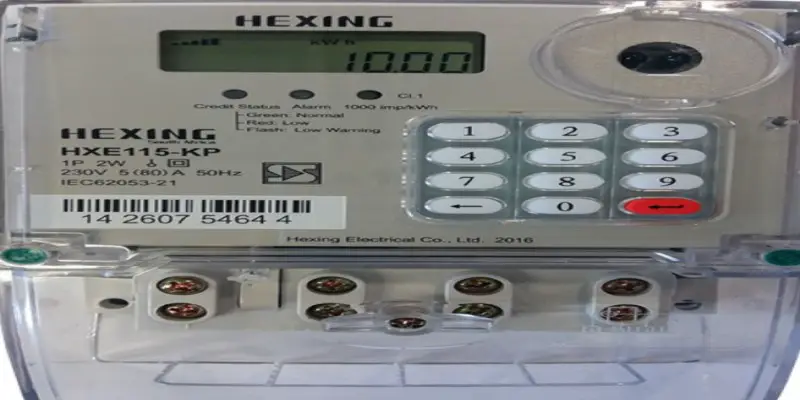SmartQash, how to earn and Deposit
SmartQash
SmartQash is a new online business platform aimed at availing a variety of earning opportunities for all interested individuals.
It is currently available in Kenya, Tanzania, Uganda, Rwanda, Nigeria Zambia and Burundi. To join SmartQash is completely free, however, you will be required to make a payment of Ksh.450 in order to access SmartQash earning features.
This is a one-time mandatory non-refundable payment that every active SmartQash user must make.
You get to earn money on SmartQash via various tasks:
- Karibu Bonus,
- the referral program,
- TikTok Videos, memes
- and
- trivia questions.
All you need is a smartphone or a laptop, and good internet.
SmartQash Register
To be an active member and get started on SmartQash, you are required to start by signing up for an account and then logging in. This can be done by the simple steps given below:
- Visit the sign-up link smartqash.com , you will be redirected to a registration page.
- You will be required to complete the short sign-up form where you will provide your username, Phone number, email address, country, and password.
- Agree to all the terms and conditions and click on the sign-up button.
- Next, you will be redirected to a new page where you are required to activate your account with Ksh.450. This is a one-time payment that is compulsory for all SmartQash active users.
- To make the activation amount payment, you will you will use the SmartQash till number 5419271 Quantum Virtual Reality and Movies.
- You have successfully created your SmartQash account.
SmartQash Login
After signing up, you can log in to your SmartQash account by following the simple guideline below:
- Visit their main website smartqash.com you will be redirected on their login page.
- Next, fill in the required details that is your username and password.
- You will be successfully logged in to your account.
Upon logging in to your account you will be able to access all the earning features on the SmartQash platform and start earning right away.
Read Also Sky Loan App, Sky Pesa Loan App download
How to earn
SmartQash offers you a wide range of opportunities that you can utilize to make money. Some of these ways include:
The Referral Program
This is the primary revenue model in the SmartQash platform. All SmartQash users get an affiliate link after activating their account to enable them to invite people interested in joining the program.
They earn referral bonuses when they activate the accounts of the people they have invited. However, it is important to note that you can’t be an affiliate unless you are an active member.
Also, users only earn a commission once the members they have invited pay the activation fee of Ksh.450.
The referral bonus is structured in 3 levels where each one of them has a specific amount. The levels are:
Level 1: This level includes people who directly join SmartQash via your link. When they sign up and activate their accounts, you earn Ksh.250 for each one of them.
Level 2: This level includes indirect referrals who are invited to join SmartQash agencies by your direct referrals in Level one. You get to earn Ksh.100 from each member at this level. It is important to note that no limit to the number of people you can invite.
Level 3: This level includes referrals invited by your indirect referrals in level 2. For each one of them, you earn Ksh.50 commission.
Trivia quizzes
Trivia Quizzes are random general questions in no particular order of topics available to all SmartQash members. One is required to answer all the questions correctly within the given limited amount of time to get paid.
TikTok videos
With this option, SmartQash pays you for watching TikTok videos uploaded on their platform which are available for all users. They give you a chance to watch educative and entertaining videos and at the same time get.
Karibu Bonus
SmartQash gives every member who creates an account and activates it, receives a welcome bonus of Ksh.100
Spin Wheels
This is one of the best ways to bring more people into different programs. SmartQash spins are similar to betting or gambling. The platform offers you two types of spins:
Free Spin: This spin is offered to the new members after activating their accounts. Every new member receives two free spins which can earn you up to Ksh.3,000.
- Bet spin: After exhausting your free spin you will have to stake at least Ksh.25, where you can spin and win up to 10 times the stake amount. It is however important to note that, here you have chances of losing the money you gambled before spinning.
Memes Upload
All members will get paid per every meme that is uploaded on their dashboards.
How to deposit
SmartQash activation amount is deposited via M-Pesa. To make a successful deposit follow the simple guideline below:
- On your phone and go to the M-Pesa menu. You can also use Safaricom or the M-Pesa App.
- Open the lipa Na M-PESA option and select the LIPA NA MPESA option
- Select buy Goods and Services
- Enter the SmartQash Till Number
- Enter the account activation amount 450
- Enter your Secret M-Pesa PIN
- Confirm if the details are correct then press OK
- After successful submission, you will receive a confirmation SMS from M-pesa for the transaction.