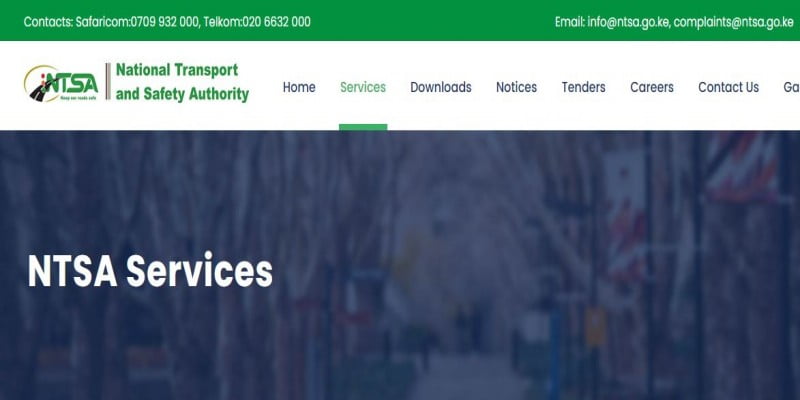How to Open an Account and login to NTSA TIMS account
Definition- what is NTSA TIMS account..Transport Integrated Management System(TIMS) is an online platform created to enable Kenyan citizens access National Transport and Safety Authority services online with ease and at their own comfort. Creating an account with Transport Integrated Management System is free of charge, the government does do charge for a person to create an account with National Transport and Safety Authority. You will need the following entities to create an account with Transport Integrated Management System;
- A computer, smartphone that has a good internet connectivity
- Original ID card number
- your KRA pin number
- your phone and phone number
If you have the above details, creating an account with the Transport Integrated Management System it’s a just an essay procedural step by step activity. To create successful accounts with Transport Integrated Management System simply follow the steps highlighted below;
- Visit the official website by Transport Integrated Management System ntsa.go.ke using your computer or mobile phone’s favorite browser.
- After clicking on the link above, you will land at the official home page for Transport Integrated Management System
- Click register so as to be directed to the registration portal but first subscribe to the NTSA 22847 SMS service which is located at the top right corner of the page.
- Next step, select the type of an account that you would like to create, a personal account, business account, institutional account etc. note: for personal account, you will have to produce your Nation ID serial number and for any other account you will have to provide your KRA pin number.
- If you want to create a personal account, click individual and continue.
- Next, choose citizen option and continue
- Next, go to ID SERIAL box and type in your ID serial number. Make sure you type in your ID serial number correctly, make that you do not confuse your ID serial number with your National ID number
- Next, after typing in your id serial number click verify.
- On the next step, you will be prompted to fill in some additional information about yourself like for example your KRA pin, your phone number, your mother’s middle name etc. fill this carefully as they appear then click send verification code button and wait for a text message
- Enter the text message code that will be send to you and verify
- On the next page, you will be required to fill in other additional details like for example your email address, your place of residence etc. make sure that you fill in each filed appropriately and then after this, press the next button to continue.
Note: after this step, you will have created your person Transport Integrated Management System account and a short SMS will be end to you that bears the password to log in to your account.
How to log in to Transport Integrated Management System account
To log into Transport Integrated Management System for the first time, you will require the password that had been send to you after you created your account and then follow these steps to log in to your account;
- To log in visit Transport Integrated Management System homepage ntsa.go.ke and click log in.
- Select your preferred method which you would like to use to log into your account; either by username or national ID option.
- Enter the password that had been sent initially to you by the NTSA.
- On next step, press on get code and enter the code that will be send to you via SMS message and click sign in to access your account.
- Once logged in, you can change the password by clicking your name at the top right corner or you can as well retain the initial password that had been sent to you via the SMS.
Once logged in, you will be able to see some of the services that you access via your portal like for example;
- You can view the vehicles that you own
- You can apply for vehicle registration
- You can as well transfer to the ownership of your vehicle to another individual
- You can also confirm your ownership
- You can register for any physical or functional changes to your vehicle
- You can accept the ownership of vehicles transferred to you
- You can also apply for duplicate ownership of logbook
- You can apply for reflective number plate
- You can carry out vehicle inspection
- You apply for a driving license.
e-Citizen
This is an official platform by the government that you can rely on to access most online services offered by the government for example accessing NTSA services, KRA services and many more other government services. You can log into official website for ecitizen via the website https://www.ecitizen.go.ke/
Visit the website and from you will see from website the services that are offered through it.
NTSA License Checker
To check if your driving license is ready;
- Log into your ecitizen APP using your log in details
- On the next step select NTSA tab
- On the next step click on check status
Note: you will get a notification alert if your driving license is already prepared
How to Transfer Vehicle Log Book via NTSA Website or App.
To transfer vehicle registration details; note that the two parties both must have an account with NTSA via the official website by NTSA www.ntsa.go.ke then follow on these on these steps to know how you can carry out the transfer.
- Click vehicle registration
- on next step, click apply for transfer of ownership
- next, click create new button and then enter the vehicle mobile registration number
- select inquire to identify more information about the vehicle
- next, click view for to see more information
- Then upload a copy or the logbook
- Next, if you are selling the vehicle individually, select individual then enter your ID number
- If you are selling the vehicle as a company, enter PIN number and click add option
- Next, select security verification and choose mobile option
- Click send verification code then enter the code you will receive on your phone
- Then click submit
Note: once you click submit button, the buyer on the other side will receive a notification via SMS telling them that the vehicle has been transferred to them; hence they are required to accept or reject the transfer.
On the other side, when the buyer wants to accepts the accept, they should follow the following steps
- Log into your own account
- Click on view details to view the details of the vehicle
- Select verification mode and click send to get the code on your phone
- Enter the verification and either accept or decline the transfer
- If you are willing to accept the transfer click accept button
- Then click submit. The application will now be sent to NTSA for processing and within a period of seven of seven days, you log book will be ready.
NTSA APP
NTSA is a self-service app that allows you access all the NTSA services at your own comfort. You can download the APP that is already available at google play store and follow the follow the prompt user instructions for installation. To download the APP easily click on the link below that will directly drive you directly to the google play store https://play.google.com
NTSA Contacts
- Mobile Number : 0709 932 000
- Facebook: https//www.facebook.com/ntsamedia
- Twitter: https//twitter.com/ntsa_kenya
- Email: