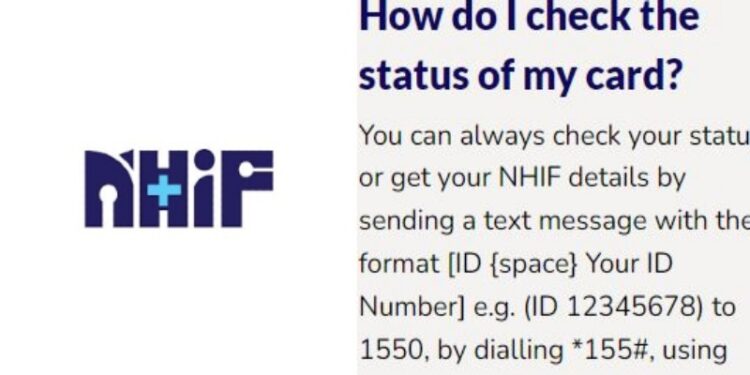How to check your NHIF Status
Checking your NHIF status has been recently modified and updated making it easier for an individual to check in a quicker way. An individual will only require to a have a working mobile phone or a smartphone to check their NHIF status.
Below are some of the numerous methods for checking one’s NHIF status.
- via SMS
- online
- via email account
How to Check your NHIF Status via SMS
- It is simply a simple step by step procedure which entails the following steps
- Go to your SMS app and select start chat or start a new chat depending on your phone options
- send a text message with the format [ID {space} Your ID Number] e.g. (ID 12345678) to 1550
- You can also check via USSD code *155#
Checking your status online
In order for you to get to know your status online, it will require you to have the following credentials;
NHIF card numbers, valid email address, working mobile number and then follow the following step by step guide
- Visit NHIF official website NHIF Website
- Create an account with your valid email address and set a password
- Log into your NHIF portal using the above log in credentials to check your status
How to Check Status via email address
Send an email to requesting for your NHIF status and a full NHIF statement will be sent to your email address.
How to pay NHIF via M-Pesa
To pay your NHIF via M-Pesa follow the following steps;
- Go to M-Pesa menu on your sim toolkit
- Select Lipa na M-Pesa
- Select pay bill and enter the pay bill number 200222
- Enter your account number (your id number)
- Enter the amount of money you would like to pay for your NHIF
- Enter your pin and press ok
- Confirm the transaction and press ok then wait for confirmation message from both M-Pesa and NHIF showing the payments you have made.
NHIF contacts
Facebook: https://www.facebook.com/nhifkenya
Twitter: https://x.com/nhifkenya
Email address: ,